Let customers define their password to manage listing on Osclass Classifieds CMS. Using this password, listing can be easily updated or removed without need to login or search for edit/delete links in emails.
Manage listing via password
Item Password Plugin for Osclass let define 2 passwords:
- user password - defined by user in frontoffice
- admin password - defined by admin in backoffice
Listing then can be managed using these passwords in front in convenient way.
Password allows customer to:
- Edit listing
- Delete listing
Plugin comes with numerous configuration parameters available for admin, those allows to:
- quickly enable/disable item password features
- add edit/delete buttons to item page using hooks
- add password input to publish/edit page using hooks
- styled or raw format of buttons (links)
- show buttons on only on those items, where password has been defined
- show buttons only on items those were created by non-logged users
- set password input type (text or password)
Backlink in footer
This plugin is completely free, but it contains backlink that will be added to your footer. In order to remove it, you must purchase Link Remover Service.
Without having license for link removal, you are not eligible to remove this link and it violates the product license.
Link remover service helps us to develop and maintain free products, where business customer may prefer to pay small fee to get rid of backlink but non-profit individuals are OK with backlink.
Note: This product is "free of charge", but is not open-source product.
Note: Listing created by logged-in user can be edited using password only on Osclass 8.0.1 or higher. This option is blocked and not possible on osclass 8.0.0 or lower, 4.4.0 or lower.






 Arabic (SY)
Arabic (SY)
 Polish
Polish
 Turkish
Turkish


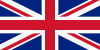

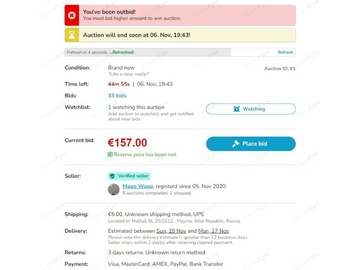




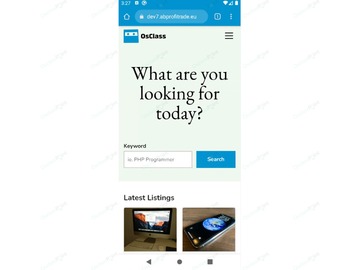





 This website uses its own and third-party cookies to improve our services and show you advertising related to your preferences by analyzing your browsing habits. To give your consent to its use, press the "Accept all" button.
This website uses its own and third-party cookies to improve our services and show you advertising related to your preferences by analyzing your browsing habits. To give your consent to its use, press the "Accept all" button.
Product rating: 5.0 - Excellent, based on 1 review
Very good - Remind Password by action2023 on 23. Mar 2024