Auctions Plugin for classifieds script Osclass is revolutionary plugin that allows you to host online auctions on your marketplace website. Auction extension comes with rich features to monetize and empower your classified advert website with auctions.
Auctions – easy setup, rich features
Plugin provides professional solution for auctions, turning standard classifieds into full-scale auction house. Let’s check key features of auction plugin:
- Auction fee – seller must pay specified amount for auction before it starts. Fixed amount (like $2). This option is only accessible with Osclass Pay Plugin.
- Auction win bid fee – if auction was successful, seller must pay percentage from winning bid amount to get access to buyer contact details. This option is only accessible with Osclass Pay Plugin.
- Pay for auctioned item – winner can pay for auction comfortly online via your site – deep pixel-perfect integration to Osclass Pay Payment plugin, that provides payment gateway integration to 25+ different services worldwide.
- Manual “mark as paid” status – Sellers can manually mark auction as paid when payment for auctioned item is collected directly between buyer and seller.
- Auction monitoring & details – ajax-driven monitoring of auction status and current bid amount on listing page with automatic adaptive refresh. Refresh is executed once per 5 seconds for auctions finishing within 2 hours, for other auctions it’s once per minute.
- Ajax refresh protection – to secure your server, ajax calls are executed just in case window/tab is focused. If user minimize or unfocus your site, ajax refresh features are stopped.
- Item loop auction badge/strip – mark items with auctions enabled in search & home with auction badge or simple strip.
- Search for auction – 3 search options available to refine listings and show only listings with auctions enabled, hot (ending) auctions and running (active) auctions.
- Notification system – all important messages sent via notifications instead of emails.
- Add auction to your watchlist – subscribe to auction and receive notifications about latest changes on watched auctions.
- Proxy bidding – eBay-like auctions. Proxy bidding means that bidders have the option to set a max price that they would be willing to pay for an auctioned item and then allow the plugin/engine to bid for them by the bid increment until someone places a higher bid than their maximum acceptable bid.
- Reserve amount – minimum amount seller would accept. If amount is not met, acutions is resolved as unsuccessful.
- Auto-accept amount – automatically finish auction if bid reached defined amount. Auction is then closed and winning bidder is user that reached auto-accept amount.
- Bid increment – specify minimum threshold amount between bids, that is especially required for proxy bidding.
- Buyout – enable buyers to buyout item for defined price and finish auction imediatelly. This option is only accessible with Osclass Pay Plugin.
- Start date – instant auctions or scheduled auctions (kicked-off in future, from hours up to 14 days from current date).
- Auction duration – hours or days, based on duration end date of auction is calculated.
- Last-minute bid protection – extend auction end date if last-minute bid placed (incl. extension period and end date increment). If such bid is placed in protection period (let's say last 5 minutes of auction), end date of auction is extended by few minutes (let's say end date is moved to +10 minutes).
- Automatic relist of unsuccesful auctions – if auction had no bidders or reserve amount was not met, it can be automatically relisted (incl. relist count, relist delays, automatic start price reduction amount & percentage).
- Shipping details and cost – seller can specify how item will be shipped and price for shipping (incl. mark item as duty-free). Shipping price is added to win bid amount (or buyout amount) and paid via Osclass Pay Plugin.
- Seller statistics & verified badge – various statistics about sellers are collected, like won auctions, created auctions, auctions stopped by admin.
- Win bid accept/reject by seller – once auction finished and there is winning bid, seller can still decide to accept or reject this bid.
- Return method and days limit.
- Item condition and comment.
- Cancel ongoing auction.
- Rich admin management features and email notifications to have full control over auctions.
- Powerful changelog for changes of auciton objects like auction & bid for easy workflow and changes tracking (ie need to identify lineage of bids).
Payment features are driven by Osclass Pay Payment Plugin v3.8.0 or higher.
Auction workflow – various states of auction
Auction has many steps from creation to end of life. Fees & payments are driven by Osclass Pay and applicable just in case payment plugin is installed.
- Seller has created listing. New auction can be created right after publish or on existing listings from item edit page or user section – Create auction.
- Seller creates auction on top of existing item, fill all required information, set auction start & end dates, amounts, details …
- Seller pays auction fee in order to start auction. If auction fee has not been paid, auction will not be kicked-off even based on schedule it should. In this case auction scheduled start date is moved and once auction fee paid, auction is instantly kicked-off. Based on real start date, scheduled end date is updated as well.
- Auction is kicked-off at scheduled time or instantly, depends on settings and situation. It is now possible to place bids.
- Buyers place bids. First bid is equal to auction start amount.
- Bid with highest amount at the end of auction (for proxy-bidding, winning amount is current bid amount, not user highest acceptable amount!) is marked as winning bid. These details are populated into auction record as well.
Highest bid must fulfill reserved price requirements. If highest bid is lower, auction is finished as unsuccessful and seller cannot accept winning bid.
- Seller now must accept winning bid. Seller can also decide not to accept winning bid. In this case, auction is finished and buyer notified. Seller does not need to pay win bid fee. At same time, buyer contact details are not available to seller.
- Seller must pay win bid fee (percentage from winning bid amount).
- Seller gets contact information on buyer and contact buyer in preferred way.
- Auction is considered as closed now.
Monetization features – collect auction fees, win bid percentage
Auction is super-powerful monetization tool in conjunction with Osclass Pay and provide 4 different payment options (and 2 monetization options):
- Auction fee – fee for auction, absolute value defined by admin, paid by seller. Once fee is paid, auction can start.
- Auction bid fee – fee from winning bid amount, percentage value defined by admin, paid by seller once seller accept winning bid. Only payable if auction is successful. Not paid if auction finished via buyout. Once paid, seller will see buyer contact information.
- Pay auctioned item – pay for auctioned item, paid by winning users, calculated as win bid auction amount + shipping cost. Once paid, auction finished (closed).
- Buyout auctioned item – pay for auctioned item as buyout, paid by buyer, calculated as buyout amount + shipping cost. Once paid, auction finished and buyer information are available to seller.
Notifications system
Auction Plugin comes with own full-scale notification system to avoid extensive usage of mail server. There are numerous notifications sent to users (to seller, bidder & watcher).
Notifications can have “important” flag and will be in red. These are critical information. Notifications supports also read/unread status. User can mark all notifications as read or remove all notifications with one click.
Notifications are refreshed via ajax every 20 seconds and there is no need for page refresh.
Appendix
For more information and configuration details please check plugin documentation.
This plugin provides significantly better alternative to following products: WeBid Auctions Script (webidsupport.com), Penny Auctions, LaraBid, AuctionsPRO, Easy Auction (easy.auction), BidLab Platform, Bidout, Auction Genius, PHP Auctions Script, ViserBid or AuctGlobal Laravel Script and similar.
Note: Plugin is complex solution that require time and dedication to understand all the details. Basic programing skills may be recommended for customized integration into theme. Plugins is not suitable for Osclass beginners or customers expecting "one click" installation.
Note: Require PHP 8.0 or higher, Osclass 8.2 or higher














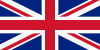



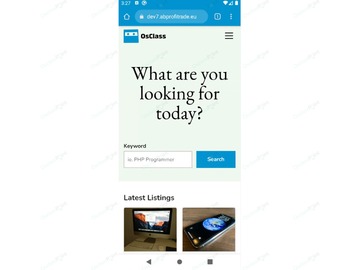

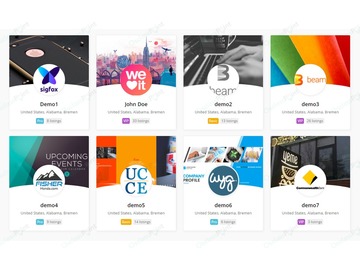

 This website uses its own and third-party cookies to improve our services and show you advertising related to your preferences by analyzing your browsing habits. To give your consent to its use, press the "Accept all" button.
This website uses its own and third-party cookies to improve our services and show you advertising related to your preferences by analyzing your browsing habits. To give your consent to its use, press the "Accept all" button.
Product rating: 5.0 - Excellent, based on 3 reviews
Successful Plugin by Aydemir Ilky on 7. Aug 2024
MB Themes response:
Masterpiece by Marc Windey on 12. Feb 2024
MB Themes response:
Amazing Auction by Thomas on 3. Feb 2024
MB Themes response: