Admin Permissions Manager Plugin helps site admins to manage roles and privileges of other admin accounts. This extension helps to create custom roles and permissions those can be granted or restricted to specific admin accounts.
Admin roles manager
Plugins helps to organize enterprise classifieds with multiple admin accounts, setup primary admin account and restrict or grant access to other accounts based on business needs.
Role/permissions management is very simple and besides attaching admin accounts to different permissions, it supports creation of new permissions as well, especially to support access management to plugin sections.
Permissions management
Addon contains 90+ predefined permission options those describes basic feature of osclass backoffice. Besides existing permissions, new can be created by defining parameters and their values.
How it works?
Comparing to other plugins those tries to restrict access in backoffice and usually works on defining URLs those are not accessible, this plugin works based on parameters and their values.
When entering particular page in backoffice, plugin will check parameters in URL against all assigned privileges and if restrict rule has been found, access to section is revoked.
Using this technique, it is impossible to get into restricted sections by adding extra dummy parameters in URL.
Admin roles management
First, primary admin account should be selected in configuration section. Permissions for this account cannot be restricted and are never evaluated by plugin.
Next, access of other admin accounts can be:
- Granted - only sections those will be accessible are selected. All others are restricted.
- Restricted - only sections those will be restricted are selected. All others are accessible.
Admin, that is trying to access section that is restricted (or not granted), will be redirected back to referal URL.
In case referal is empty (let's say after login), plugin search for first available accessible section for this admin.
Demo: Account Sync Plugin > Logs section is restricted for demo account in backoffice (demo / demo123)
Note: Require PHP 7.0 or higher



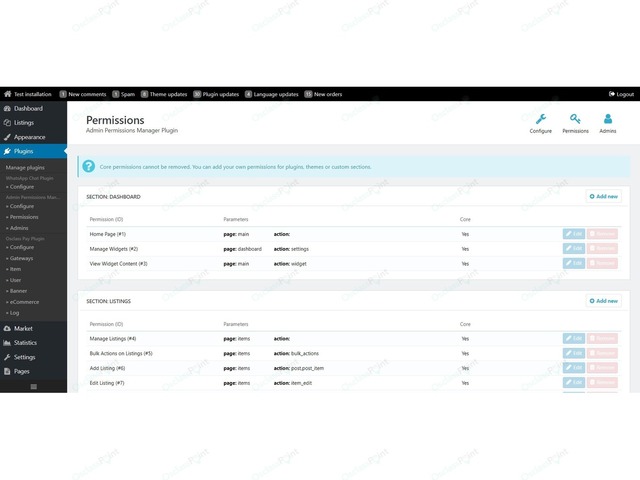


 Azerbaijani
Azerbaijani
 Russian
Russian
 Turkish
Turkish
 Arabic (SY)
Arabic (SY)
 Polish
Polish


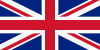

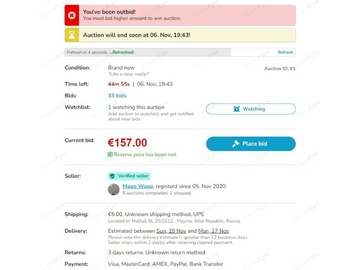





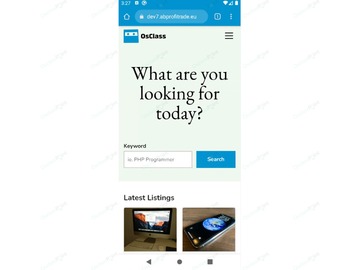




 This website uses its own and third-party cookies to improve our services and show you advertising related to your preferences by analyzing your browsing habits. To give your consent to its use, press the "Accept all" button.
This website uses its own and third-party cookies to improve our services and show you advertising related to your preferences by analyzing your browsing habits. To give your consent to its use, press the "Accept all" button.