Backoffice Manager Plugin for osclass brings many functionalities that are not available in osclass as Listing Republish, Expired listings deletion, inactive and spammy users, comments and listings deletion, Advanced Status Manager and much more!
- republish functions
- status manager
- listings related
- users related
- feedback
Republish - renewal item function
Listings can be renewed / republished and get into top of search. Republish function update publish date of listing.
- allow users to republish their listings
- set period before expiration date (number of days), when republishing is possible
- set day before expire date, when user receive email that listing is about expire and it is possible to republish it if this listing is still valid
- set to receive notification about newly republished listings
- set that republished listings need to be validated by admin (when listing is republished, it is set to be inactive)
- set when premium listing is republished, if it will be premium listing also then or it will be transformed to regular listing
- set sending republish URL in friendly format
- enter number of days that listing expiration date will be extended, or get expiration days from category settings
- place republish link to user profile right to it's items
- send statistics about listing when it expire. Statistic contains:
- regular views (how many people viewed this listing when it was not premium)
- premium views (how many people viewed this listing when it was premium)
- contact form use (how many people used contact form to get in touch with seller)
- set number of days after expiration date, when expired non-republished listing will be deleted
- set maximum republish count (how many times can be particular listing republished max)
- set paid republishing (in cooperation with Payment Plugin that manage payments)
- allow users to republish listing even if it has not expired (ideally in combination with paid republishing)
Actions as sending email, deleting expired ads etc. are managed by CRON, so there is no action required from your site.
Auto-renewal functionality
Listings are republished automatically for predefined number of repeats.
- allow users to auto-renew their listings
- once listing has expired, it will be republished automatically and user will be notified
- if there is "Pay per publish" allowed in payment plugin, listing will be auto-republished but will be inactive, user will be notified that it is required to pay for republish
Listings functionality, maintenance, expired listings, phone number
Following functionality can help you to make classifieds much more user-friendly.
- improve search mechanism so premium listings are shown first ordered by publish date, then are shown regular listings ordered by publish date. This allow to use premium listing without premium loop, so if you have 20 premiums, all are shown. Showing results in this way is more natural and user friendly than doing this as default, using "Premium listings window" on search page.
- Example, let's have 4 listings:
- Item 1 - premium - published on 2014-01-01
- Item 2 - non premium - published on 2014-01-02
- Item 3 - premium - published on 2014-01-03
- Item 4 - non premium - published on 2014-01-04
- Default order (from top to bottom): Item4, Item3, Item2, Item1
- Order with "Improve search" activated: Item3, Item1, Item4, Item2
- As you can see, first will be shown premiums, then regular listings
- Example, let's have 4 listings:
- improve listings page for expired items. When activated, all information about listings are not available for copy operation and are visible just on 30%. User will see pop-up window with information that listing has expired and it is not available anymore
- when adding/editing listing, user can set own password that can be used to edit/delete listing without log in to it's account, registering or using any links. You can add edit/delete form to listing's page, so when owner of item wants to edit this listing, only password is required. You can also auto-hook password form to item_post.php & item_edit.php. User can decide if it will enter or not enter own password.
- add Mobile Phone number form to item_post.php & item_edit.php. Mobile phone can be then shown on listing's page with easy function.
Maintenance - keep your osclass clean
- delete comments that were not activated after XX days (you can define number of days)
- delete comments that were marked as spam/disabled by administrator on daily or weekly base
- delete listings that were not activated after XX days (you can define number of days)
- delete listings that were marked as spam/disabled by administrator on daily or weekly base
All these functions are managed by CRON so no action by you is required anymore.
Required fields when publishing listing
- Name field is required
- Price field is required
- Country field is required
- Region field is required
- City field is required
User functionality, extra fields on registration, registration required fields
Allow users to delete their account from user profile (link is auto-hooked to user menu, user also get confirmation pop-up to avoid missclicks).
User Maintenance
- delete users that did not activated their account after XX days (you can define number of days)
- delete users that did not logged to their account after XX days (you can define number of days)
- delete users that are banned/disabled on daily or weekly base
All these functions are managed by CRON so no action by you is required anymore.
Extend fields on user registration page
- User Type field is added (company / person)
- Mobile phone field is added
- Website URL field is added
- Country field is added
- Region field is added
- City field is added
This function do not use any extra tables and data are saved into user profile.
Required fields on user registration page
- Mobile phone field is required
- Website URL field is required
- Country field is required
- Region field is required
- City field is required
Listing status manager
- Allow users to search listings by status (form with status select box can be auto-hooked to search from)
- When new listing is published, send email to user with information that status of listing can be changed anytime just clicking on send links (admin can define in backoffice which statuses will be send)
- "Sold" status type can be created, so when user set this status to it's listing, this listing is immediately set to expired and is not visible in search. This status means that listing is not available anymore. "Sold" status type are not shown in search form.
- Default status can be set, so when user is creating new listing, or edit existing listing that do not have any status, default status is selected and when not changed, this status is saved to listing
- Listing status select box can be auto-hooked to item_edit.php & item_post.php or placed here with easy function
- Status can be shown on listings or search page with easy function
- Admin can define complete CSS style to status so no other styling is required using external CSS
- Select users that can add own status:
- Everyone
- Only registered
- Only admin
- Enable users to add own status just on item_post.php, or just on item_edit.php or on both
Feedback and user rating system
- Allow users to leave feedback on registered sellers
- Each person can vote on:
- Quality of seller's service
- Delivery of goods
- Communication response
- Title, Comment and Commentator name must be filled
- Overal rating can be shown anywhere
- Detail rating can be shown anywhere
- List of comments can be shown anywhere
- Link to leave feedback should be placed to listings page
Ajax auto-complete search functionality
- you can now allow autocomplete for search input
- possible suggestion are take from latest searches table
- therefore it is required to alllow saving latest searches










 Arabic (SY)
Arabic (SY)
 Turkish
Turkish
 Russian
Russian


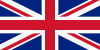

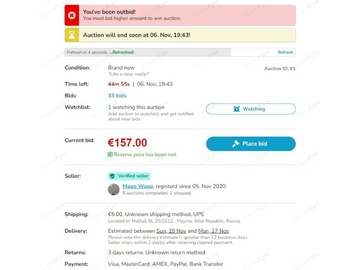




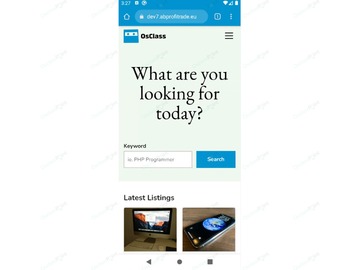




 This website uses its own and third-party cookies to improve our services and show you advertising related to your preferences by analyzing your browsing habits. To give your consent to its use, press the "Accept all" button.
This website uses its own and third-party cookies to improve our services and show you advertising related to your preferences by analyzing your browsing habits. To give your consent to its use, press the "Accept all" button.
Product rating: 5.0 - Excellent, based on 6 reviews
Review by AnuntPlus on 9. Jul 2024
Congrats to developers by Ales Tomazic on 13. Dec 2022
excelent by Superservicii Recom Montaj on 16. Jun 2022
Nice work! by Marc Windey on 15. Jul 2021
Review by Anthony Marshall on 23. Mar 2021
Review by Vatsal on 7. Feb 2018