Refresh content on your website by one single click. Plugin helps to republish - renew listings based on numerous criteria, like seller status (company, has business profile, is in membership group, ...), or listing status (premium, highlighted,..) or simply republish every all listings from oldest one.
Plugin belongs to "must have" family of plugin for majority of classifieds websites. It also helps to monetize classifieds as it can provide additional benefit to paid/featured items and paid/featured users.
Automatically renew and republish listings
Purpose of item renewal? Simply to refresh listings and make them look like "just published". It helps to build trust of your website and improves look that content on website is up-to-date and updated daily.
Let's review all the functionalities those auto-renewal plugin provides.
General settings
At start we have limits and cron settings to execute renewals automatically:
- Enable auto-renewals - quickly enable/disable plugin feature.
- Cron trigger - execute renewals automatically, triggered by minutely, hourly or daily cron.
- Limit renewals per type - set how many listings can be renewed in 1 batch for selected type. Type means how listings were retrieved for renewal.
- Overall renewal limit - limit total amount of listings to be renewed in one batch.
- Maximum renewals per single item - limit how many times can single listing be renewed. When reached, it is not picked by renewal functions anymore.
- Randomize publish date - make publish date more "natural" and randomize current timestamp +- entered amount of minutes. This will create look that listings were not renewed by application.
Types of renewal feeds
Auto-renewal plugin supports 10 types of different feed functions. You can set priority each of these types or disable them completely.
Example: you may want to republish first 10 premium listings, then 5 highlighted and 2 of other type every hour.
All these scenarios can be easily handled by plugin.
- Premium items - get items marked as premium
- Highlighted items - get items those are highlighted at execution time by Osclass Pay Plugin
- Paid items - get items those has paid fee for any kind of feature (publish, move to top, pay for images, ...). It does not matter if this "feature" already expired or is still active.
- Business users items - get items created by users those has valid Business Profile (created by business profile plugin).
- Company users items - get items created by users with profile of type company.
- Registered users items - get items created by registered users only.
- Membership users - get items created by users those has active membership in group (from Osclass Pay Plugin). List of enhanced groups can be selected by admin.
- Oldest items - republish items from oldest one (oldest publish date).
- New users items - get items from newly registered users.
- Category items - get items from defined category.
Only items those are enabled, active and not marked as spam are considered in each step.
If one listing was republished as part of one batch type, in same batch it will not be renewed by different type (no duplicated renewals of same items).
Admin has option to trigger renewal manually from backoffice as well (besides automatic execution by CRON).
Statistics and history
Plugin collect rich statistics for each batch and renewed item, so it's very easy to view how many listings were renewed, by what type and when.
For statistics purpose, these data are collected:
- Batch details - batch groups 1 renewal action and collect statistics for all types it executed as well as of items.
- Item details - list of all items republished
- Item renewal stats - time of last renewal and total number of renewals for selected item
Statistics can be easily browsed by search feature.
Plugin is designed for classified ads software Osclass.






 Russian
Russian
 Turkish
Turkish
 Arabic (SY)
Arabic (SY)
 Polish
Polish

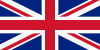

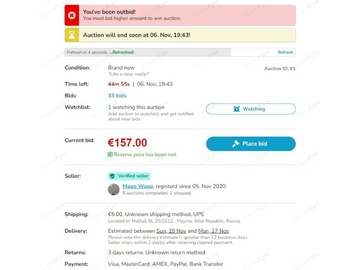



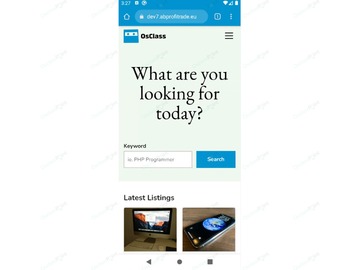

 This website uses its own and third-party cookies to improve our services and show you advertising related to your preferences by analyzing your browsing habits. To give your consent to its use, press the "Accept all" button.
This website uses its own and third-party cookies to improve our services and show you advertising related to your preferences by analyzing your browsing habits. To give your consent to its use, press the "Accept all" button.