Advanced cookies consent plugin complying with General Data Protection Regulations (GDPR) and LOPD in relation to cookies. Bring your classifieds into compliance with the new guidelines and the recommendation of the CNIL, effective as of March 31, 2021 and last updates of European Law on Cookies (last modifications of the RGPD).
Professional Cookies Consent Box with compying with GDPR (2021+), CNIL, EU Law on Cookies
Cookies Concent PRO Plugin is the only plugin for Osclass classifieds, that is compliant with latest regulations in cookies law, including:
- GDPR regulations
- EU Law on Cookies
- CNIL recommendations from 2021
Plugin makes it mandatory to collect informed consent of visitors regarding storing cookies in their browsers from your website.
Consent to cookies policy
Visitors will get option to consent with cookie policy of your website, but not just that. They can select all cookies with 1 click, reject all cookies with 1 click, or configure which cookies are they ok or not ok.
There are 5 types of cookies:
- Functional cookies (cannot be disabled)
- Advertising cookies
- Analytics cookies
- Performance cookies
- Other cookies
Admin has full control over these sections and can disable particular section (i.e. performance cookies) in case they are not used or considered on website at all.
Mini button (icon)
When visitor consent/reject cookies policy, it may be complicated to get back or remember which cookies were approved and which not. Admin can enable mini button on position of consent box, that will allow visitors to open their cookies modal and change their selection when needed.
Button also contains counter with how many cookies sections has visitor consent with.
Cookies list by type
Admin can define list of cookies in each section and show this list to visitors. This makes your cookies policy much more transparent and those visitors really taking care about cookies policy can easily review and track cookies created by Osclass.
Cookies blocking feature
If list of cookies per each section is defined by admin, plugin has also features to block these cookies, if they were not selected by user (and user already consent with cookie policy).
How it works? It is quite complicated to block cookies used by other applications, in this case plugin will check cookie values listed by admin and in case they exists in browser, plugin will change their value to "--blocked--" so they are like dummy.
Cookies policy link
You can simply put there link to your cookies policy or privacy policy page, where visitors can read more about how cookies created by classifieds are used.
Customization options
As cookies box should match to theme design, plugin comes with very rich customization options that allows you to match design of cookies boxes without single line of code.
If advanced styling is needed, plugin also contains custom CSS box where you can define your lines of code.
Box type & position
Define position of cookies consent box. Position has effect on layout of box as well, if "top" or "bottom" is selected, box is styled as full-width bar. Otherwise box has width of approximately 400px.
Available positioning options are:
- Top (bar)
- Bottom (bar)
- Top left
- Top right
- Bottom left
- Bottom right
Colors
Set of colors customization options is available to make sure consent box match theme design:
- font color
- background color
- primary button background color
If this is not enough, custom CSS can be defined.
Margin & border radius
Set margin of box from browser borders as well as box border radius. If you like sharpen borders or more rounded borders, it is possible to configure it easily from configuration page.
Custom text
Enter custom text shown in consent box, alternatively for multi-language classifieds it is possible to change all strings via translation file.









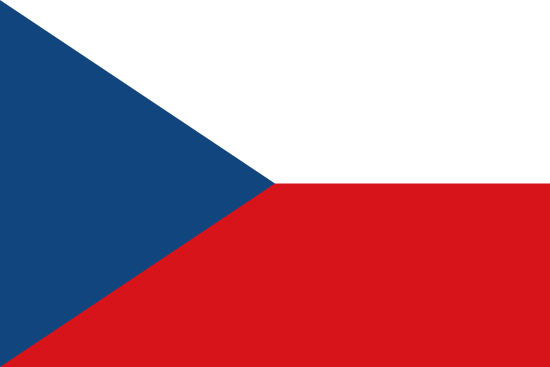 Czech (CZ)
Czech (CZ)
 Latvian
Latvian
 Russian
Russian
 Arabic (SY)
Arabic (SY)
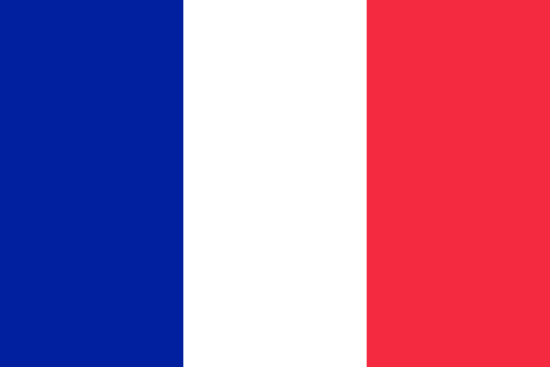 French
French
 Polish
Polish
 Turkish
Turkish


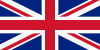

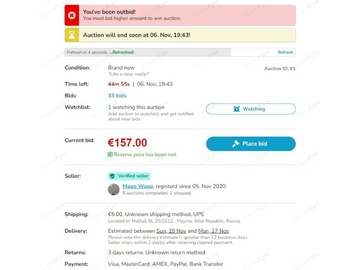




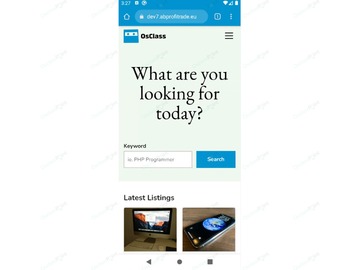





 This website uses its own and third-party cookies to improve our services and show you advertising related to your preferences by analyzing your browsing habits. To give your consent to its use, press the "Accept all" button.
This website uses its own and third-party cookies to improve our services and show you advertising related to your preferences by analyzing your browsing habits. To give your consent to its use, press the "Accept all" button.