Plugin brings advanced moderation techniques to classifieds admins and allow to moderate listing directly from front or backoffice.
Rich features for easy moderation
Advanced Moderating Options Plugin helps admin to manage content on their classifieds website, change status of listing, notify listing owners,remove/block unwanted content or users and much more!
Plugin brings moderation box when editing listing in front & back office, but also on listing page and allows quickly update (only edit page) or change status of listing.
Moderation options and functionality
First, admin can select if moderation should be enabled for particular listing when editing a listing. If "Enable moderation" is unchecked, listing is edited in standard way.
Admin can add comment related to moderation that can be shared with listing owner using notify functionality. Besides that, internal comment not shared with listing owner can be added as well.
Next, reason for moderation can be selected that clearly identify what was reason for moderation and is shared with seller. Plugin also allows to define custom reasons.
Besides reason, admin can select status change for listing. This option includes listing activation & deactivation, blocking & unblocking, marking & unmarking as spam and listing renewal.
All these information can be easily shared with seller by selecting to notify user via email. Notification email will contain comment, changed data, reason for moderation and information if listing has been selected to be removed.
Status change can also be applied to all seller listings, so in case there is 20 similar listings published and all are spam, admin can easily moderate this batch by applying same action on all listings from this seller (identified by contact email).
Next, admin can revert listing data to previously stored version (if available) and quickly restore modifications made by seller. Item data versioning is described bellow.
If needed, admin can also set listing to be removed right after moderation. This can be handy in case admin wants to notify seller about removal.
In case listing content is spammy, abusive or illegal, admin can select to ban IP of this person or block its account if listing was published by registered user.
Item data versioning
Plugin also includes archival solution for listing data and admin can easily revert listing data to previously stored item version (does not revert pictures).
Admin can also preview all stored item versions and plugin identifies changes made between each version, so it is easy to identify what has actually changed.
Moderation history
All moderation records are stored and can be previewed while moderating a listing.
Note: Plugin works best on Osclass 8.0.2 or higher because of new hooks, but is fully functional also on older versions of Osclass.










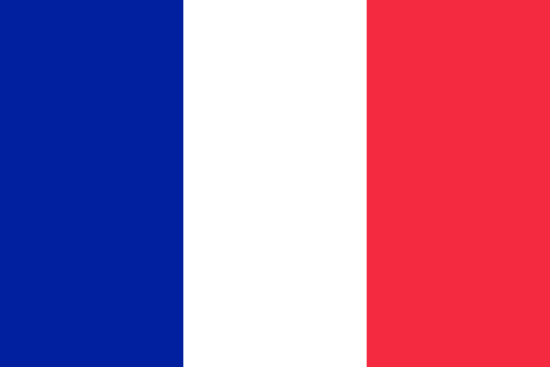 French
French
 Russian
Russian
 Turkish
Turkish
 Arabic (SY)
Arabic (SY)
 Polish
Polish


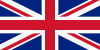

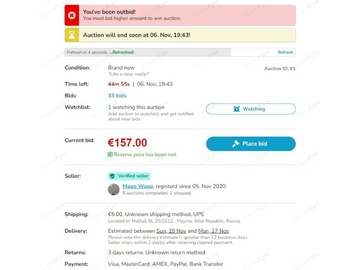





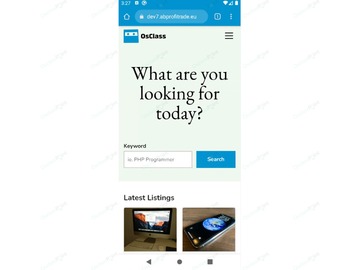




 This website uses its own and third-party cookies to improve our services and show you advertising related to your preferences by analyzing your browsing habits. To give your consent to its use, press the "Accept all" button.
This website uses its own and third-party cookies to improve our services and show you advertising related to your preferences by analyzing your browsing habits. To give your consent to its use, press the "Accept all" button.
Product rating: 5.0 - Excellent, based on 3 reviews
Great plugin by Mindaugas on 12. Jun 2023
Great plugin by Marc Windey on 13. Jul 2022
Great plugin by Luka93 on 12. Jun 2022