Price Comparison Plugin for Osclass classifieds add brand new functionality into your website to calculate price index of your listings, price history and evolution of similar items or create advanced related items section.
Create price index and compare prices of similar listings
Plugin works on principle of collecting numerous different information about listing and storing them in unstructured way. This enables to select different parameters in order to define what means "similar" or "related" items to particular item.
Based on these criteria, for each listing is created group of "related" listings those are used to calculate average price of similar items and then calculate price index of current item.
Index has scale 0-5 and it means, where:
- 0 - Without rating
- 1 - High price
- 2 - Increased price
- 3 - Fair price
- 4 - Good price
- 5 - Very good price
Customer can easily identify if browsed listing is cheap or expensive comparing to similar items being sold on your classifieds.
Plugin has advanced engine to search for "related" (or relevant/similar) items and currently following fields can be selected.
- Location: country, region, city, zip, city area, address (first 15 chars)
- Category: same category, parent categories (level 1 - level 4)
- Attributes: custom fields and attribute plugins
If one of these fields is selected, "related" items filtering will use also this field (i.e. filter by car make and model, city and parent category).
Plugin currently support following plugins/options in attributes fields:
- Custom fields
- Attributes plugin (premium)
- Job attributes plugin
- Real-estate attributes plugin
- Car attributes plugin
- Product attributes plugin
- Dating attributes plugin
Price history and evolution
Besides primary function of plugin - to calculate price index, there is handy feature to show evolution of price on similar/related items. This can be handy i.e. in car classifieds where it may be useful information to see that price of particular model and construction year is decreasing over time.
Plugin currently supports bar chart, is based on month level and showing average, minimum and maximum prices and details for each month in tooltip.
Related listings
As mentioned above, basic feature of plugin is to create listing groups - related items. Therefore, it is natural to add such feature into plugin to show related items section.
Admin can set if only premium listings are included in related items block, items with pictures only, limit number of items etc.
Groups
Each category may have different requirements on how to identify related items or what calculation to use on average or boundaries.
Admin can define unlimitted number of groups
If more than 1 group is matching to category, group with highest priority will be selected. This can be handy in order to create something like "general" group for majority of categories and then create specific groups for particular categories.
In group, you can setup:
- Type - purpose of group: Price index, Price history, Related items
- Priority - priority of group, in case there are more than 1 group per category (1-20)
- Chart type - applicable for price history only
- Min-max calculation type - standard min/max functions can be used, or if you have normally distributed prices, quartile method can be used instead
- Category filter - only listings from same category or from parent categories are included in calculation/grouping
- Min. items - set minimum number of listings those must be found as related in order to calculate price index.
- Categories - select categories where this group will be functional
- Filtering Location Fields - select location fields those are used to filter similar listings. You can use i.e. only country, or also city. As example, in real estate listings even address may be affecting price (or city/city area), but in car classifieds this will be probably redundant field
- Filtering Attribute Fields - select attribute fields to be used in filter conditions. This included custom fields and numerous attribute plugins.
Removed listings persists in database
Plugin will store data about removed items for period you define (i.e. 48 months) so in case your classifieds is based on expiration/sold status, plugin will still collect all posible data in order to calculate most accurate price index or price evolution.
Note: Integration on demo site is not using hooks and represent showcase of custom integration of price index into theme. For integration questions you may use our support forums.






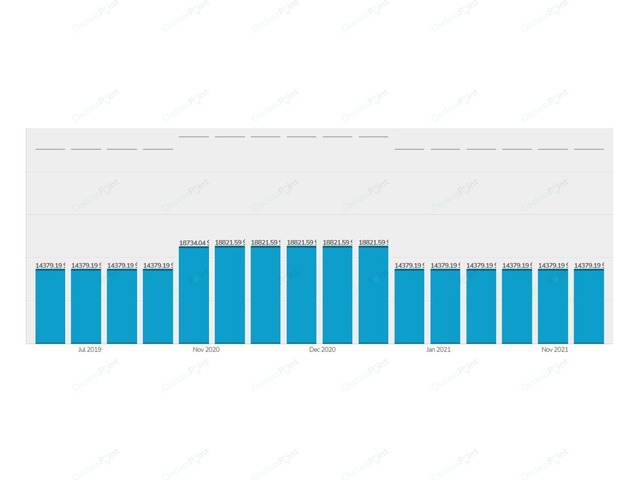
 Spanish
Spanish
 Azerbaijani
Azerbaijani
 Arabic (SY)
Arabic (SY)
 Polish
Polish
 Turkish
Turkish

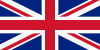

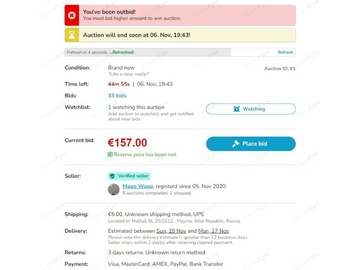



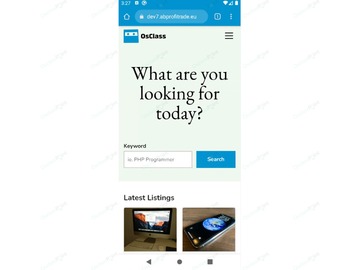

 This website uses its own and third-party cookies to improve our services and show you advertising related to your preferences by analyzing your browsing habits. To give your consent to its use, press the "Accept all" button.
This website uses its own and third-party cookies to improve our services and show you advertising related to your preferences by analyzing your browsing habits. To give your consent to its use, press the "Accept all" button.
Product rating: 5.0 - Excellent, based on 2 reviews
nice by Nicolae Stan on 9. Oct 2023
Again a super product by Marc Windey on 21. Nov 2021
MB Themes response: