Osclass plugin Item Validation allows admin to validate all new/edited listing before they will be visible in their classifieds.
Item Validation Plugin allows admins to control listings added or edited by users. When new listing is published, it will not be visible in front-office (to other people) until listing is validated by admin.
Item validation settings
Admin can decide what to do with each listing:
- Validate - listing will be activate and visible to other people
- Reject - listing will keep deactivated and will not be visible to other people
- Remove - listing will be removed
Configuration
- Enable validation - when checked, plugin start to work and all listings needs to be validated
- Edited listings needs validation - choose, if listing that was edited needs to be again validated by admin
- Edited listings revalidation - when listing was rejected and edited by user, if this listing will be automatically rejected again, or will be sent to admin for re-validation
- Minimum items for auto-validation - when user has published entered amount of listings that were validated by admin, new/edited listings will not need to be validated by admin anymore
- Notify user - when listing is rejected, email notification to user is sent to inform him that listing has not been validated and it is required to modify listing
Validation status
Listing can have following statues:
- 0 - Not validated - Listing is waiting for admin validation, not visible in front-office
- 1 - Validated - Listing has been validated by admin and is visible in front-office
- 2 - Valid - Older listing - Listing has been created before plugin installation, but it is visible in front-office
- 9 - Rejected - Listing has been rejected by admin. Item has not been removed, but it is not visible in front-office (only user can see it in it's account). Notification to user is sent that listing has not been validated.
Note: Plugin use activation/deactivation features, user validation (activation link send to user email) must be disabled. This feature is in oc-admin > Listings > Settings > Users have to validate their listings (disable/uncheck). All activate/deactivate buttons must be removed from theme (if visible).



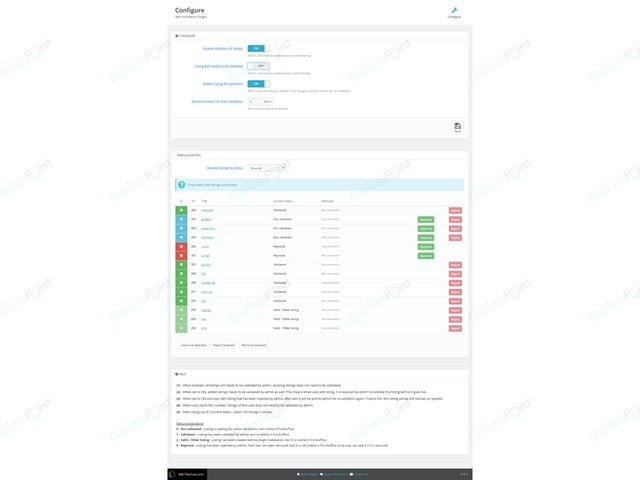

 Turkish
Turkish
 Arabic (SY)
Arabic (SY)
 Polish
Polish
 Russian
Russian
 Romanian
Romanian


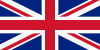
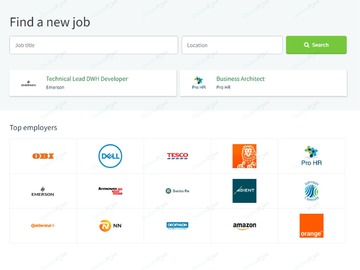





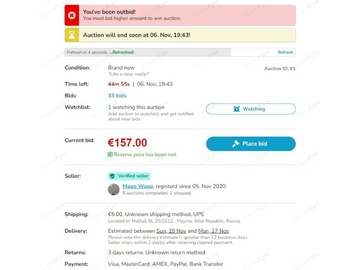





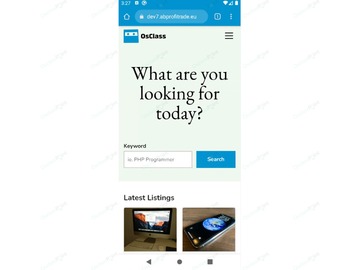





 This website uses its own and third-party cookies to improve our services and show you advertising related to your preferences by analyzing your browsing habits. To give your consent to its use, press the "Accept all" button.
This website uses its own and third-party cookies to improve our services and show you advertising related to your preferences by analyzing your browsing habits. To give your consent to its use, press the "Accept all" button.
Product rating: 4.0 - Very good, based on 3 reviews
Review by AnuntPlus on 4. Jul 2024
Review by warir rachid on 14. Jan 2021
Some how ok by Jarook on 9. Mar 2019
MB Themes response: