
Administrators those often browse site to validate content knows it is time consuming activity and osclass never had good tools to handle this.
New admin toolbar will make it much easier!
By default, toolbar is hidden. To enable it, simply go to Oc-admin > Users > User settings:
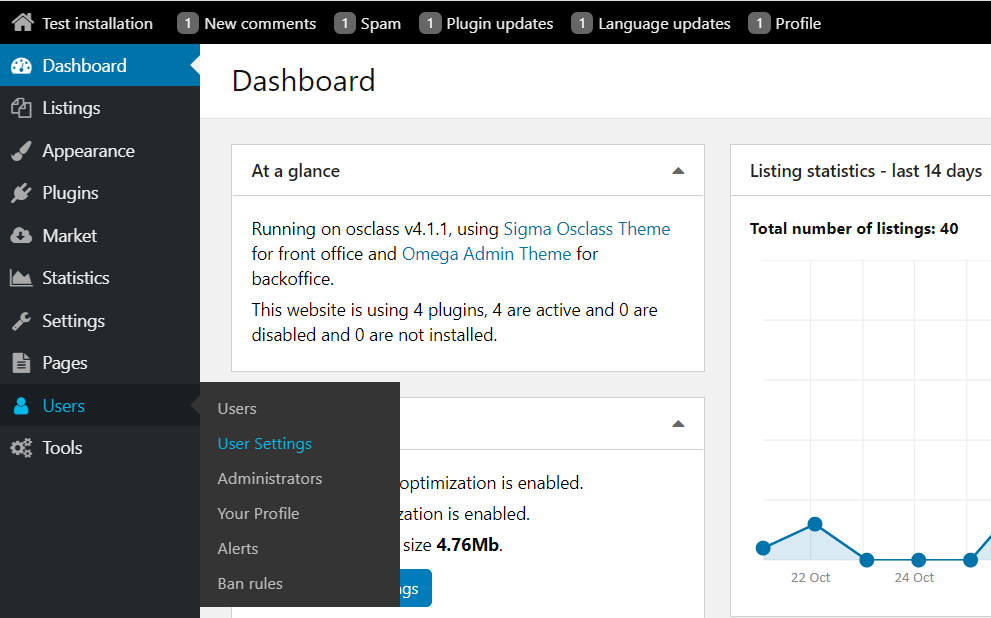
Once you are on settings page, click on "Enable admin toolbar in front" and then "Save changes" button to update settings.
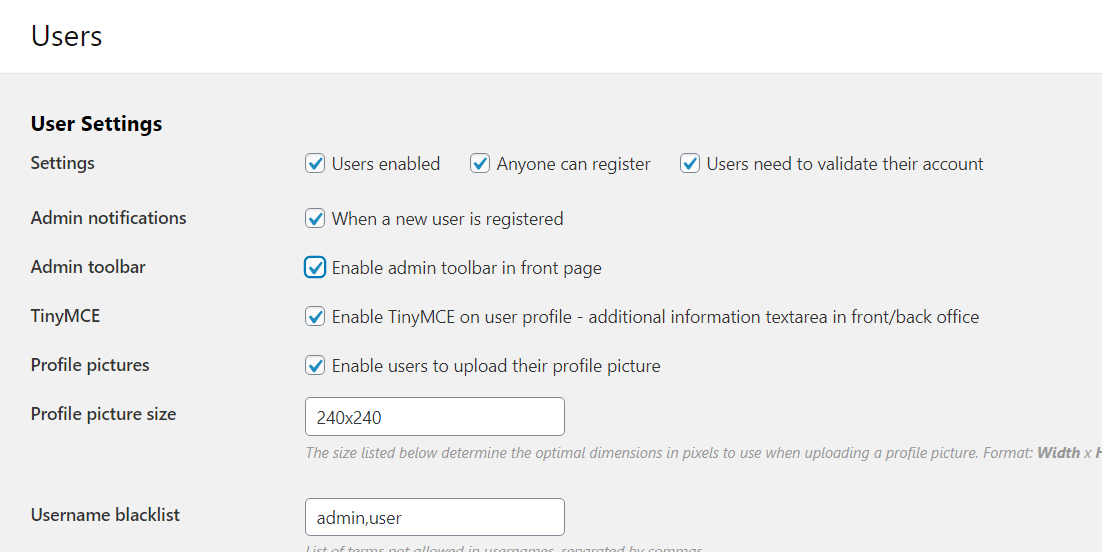
Admin toolbar is now enabled. It is of course visible only to logged-in administrator.
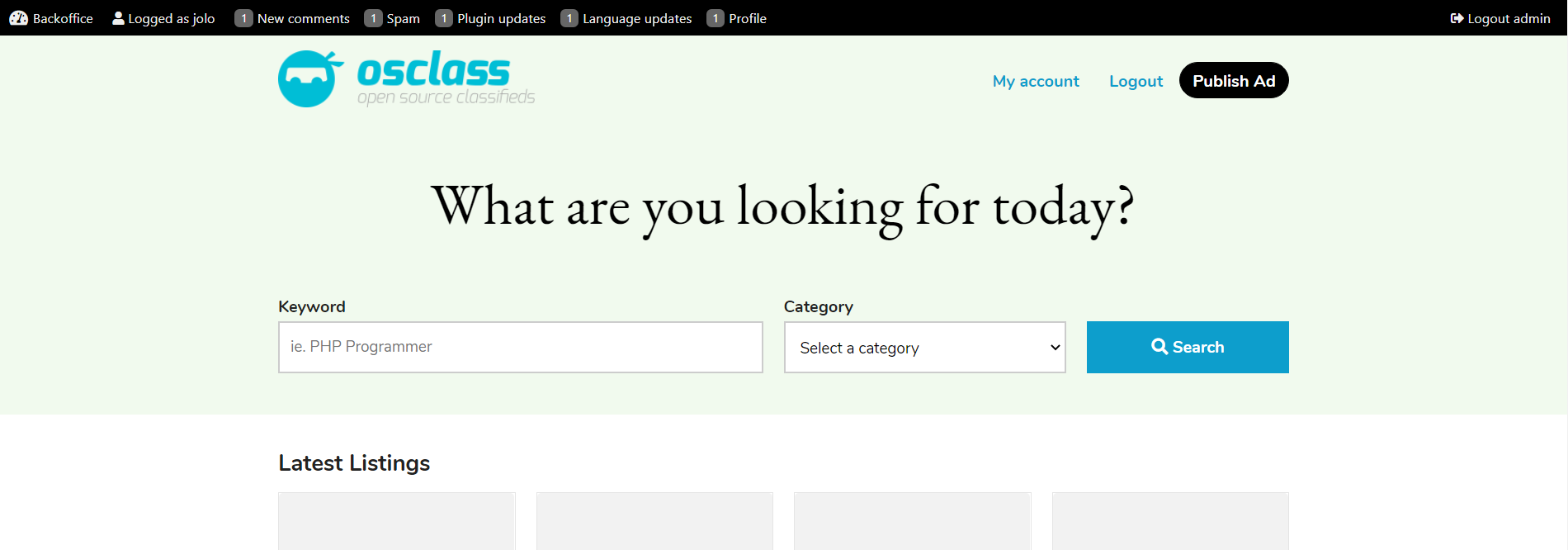
Features of toolbar: