
Latest update of plugin brings major enhancements in eCommerce section of Oclass Pay Plugin that helps you to easily turn your classifieds into multi-vendor marketplace.
Brand new feature in plugin are shippings (carriers) or we can simply call it delivery options for tangible products.
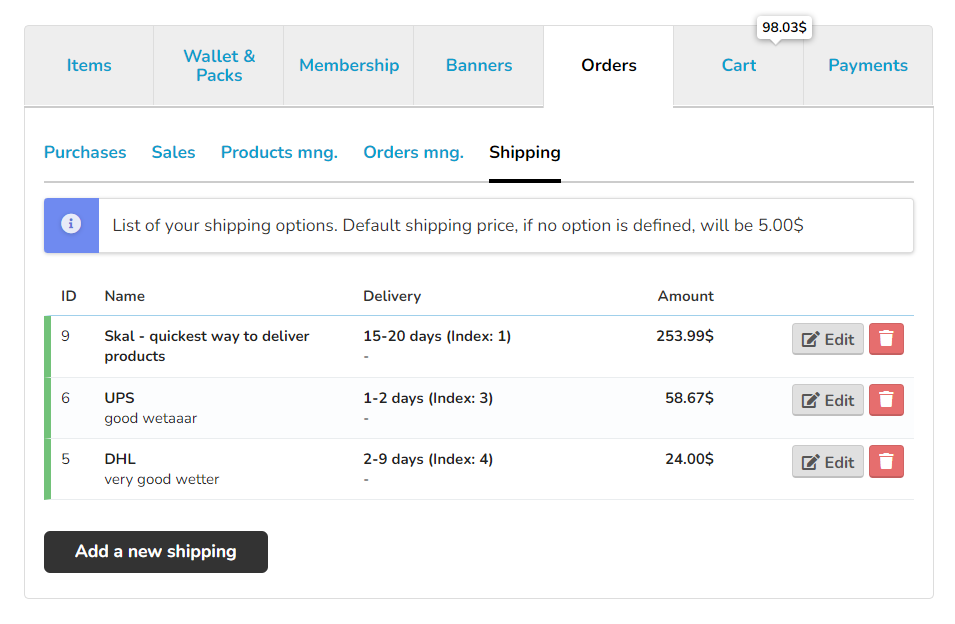
Seller can define one or more shippings - delivery options for their orders. Actually there is no limit how many delivery options can be created. Shipping has multiple fields that can be defined like name, delivery (how many days it should take to receive product by customer), description, amount - price for shipping, but can also deactivate shipping for some time or restrict shipping for particular countries only.
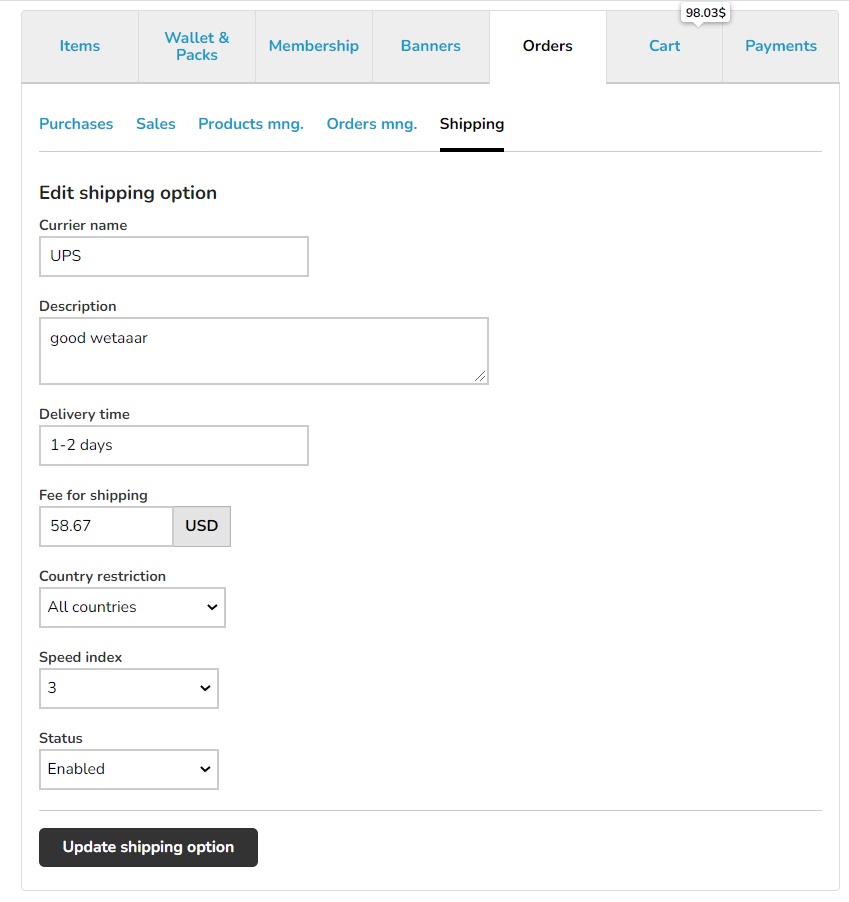
Seller can set each listing as:
Besides product type, seller can define also available quantities (if applicable and enabled by admin) and if product is available for sale or not.
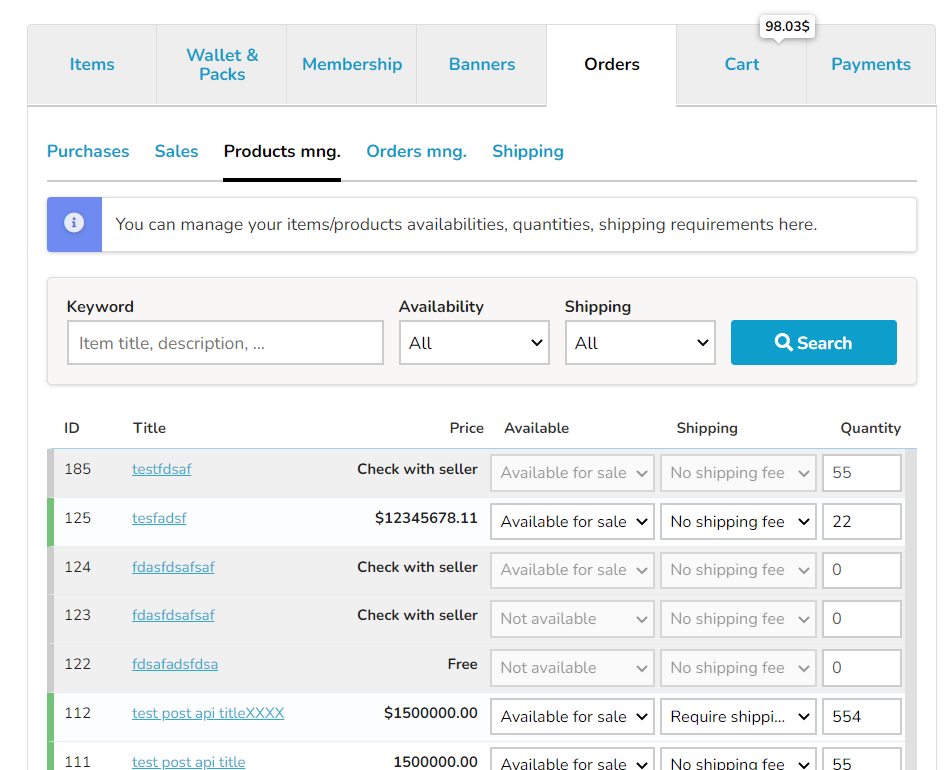
If tangible product is added to cart, shipping fee is automatically added into cart. If seller did not defined any shipping options (carriers) or no shipping match to customer (country restriction), default shipping option defined by admin is added into cart.
If seller has more than 1 available shipping option, by default one with lowest speed index (1 - fastest, 10 slowest) is added to cart by default. Customer can change shipping option directly in cart.
In case there are tangible products from multiple sellers, shipping option for each seller is added into cart.
If there are more than 1 tangible products added into cart from same seller, shipping option for this seller is counted only once
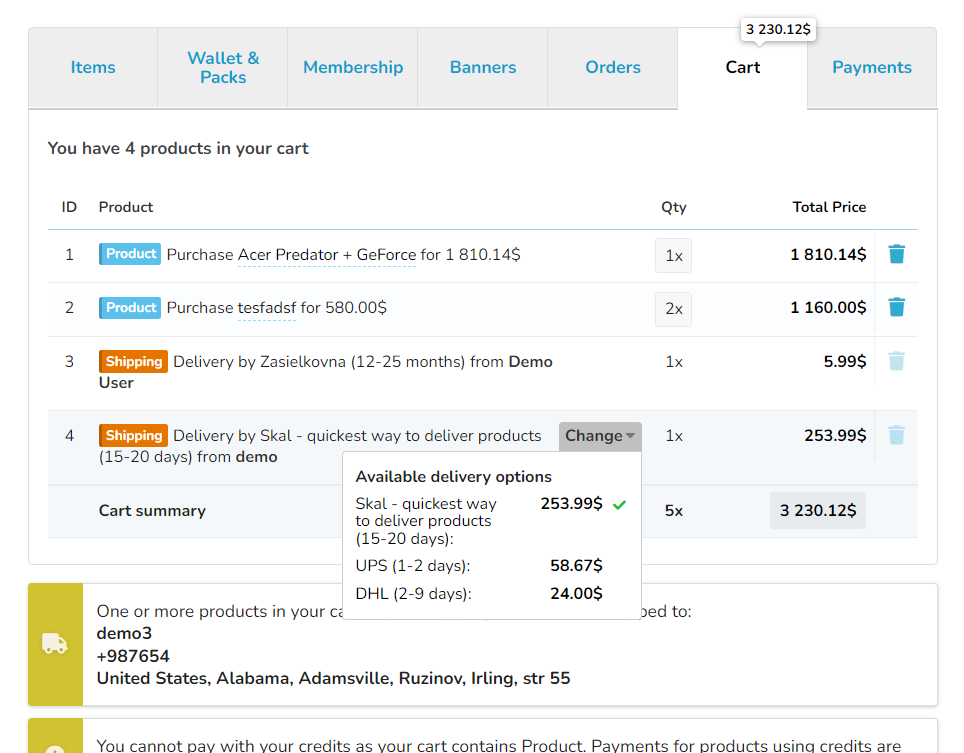
If only intangible items are added from particular seller, shipping from this seller is not applied.
There is also restriction for customer - if there is tangible product in cart, before customer can checkout and complete order, it is required to setup address and at least 1 phone number in customer's profile, so seller is able to ship and deliver ordered tangible products to customer. If there are only intangible products in cart, there is no such requirement.
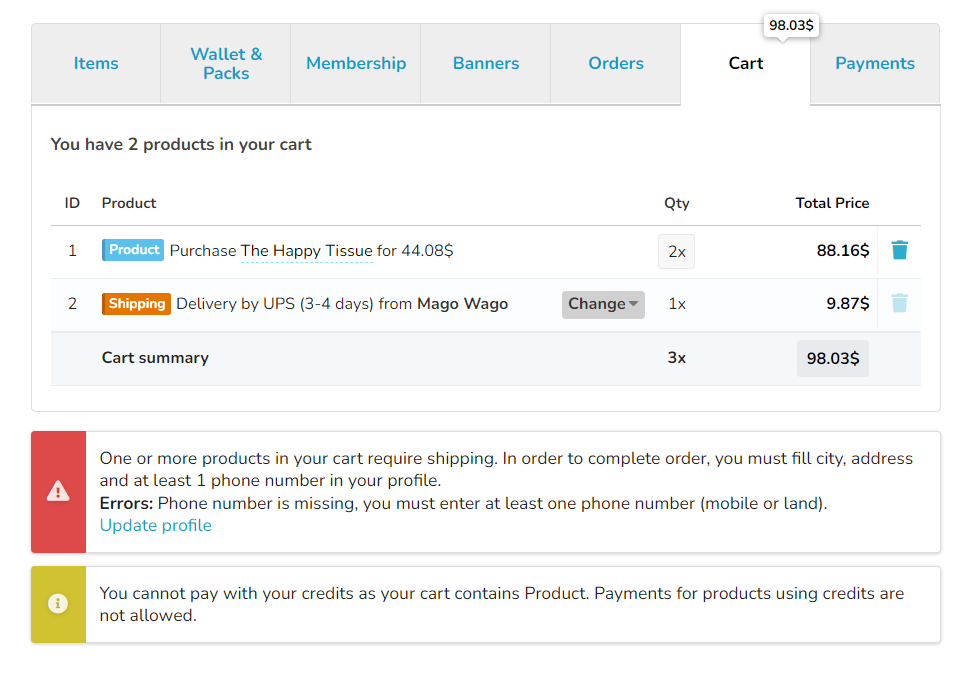
Customer can easily see status of its orders, content of order, price for each product as well as shipping options selected.
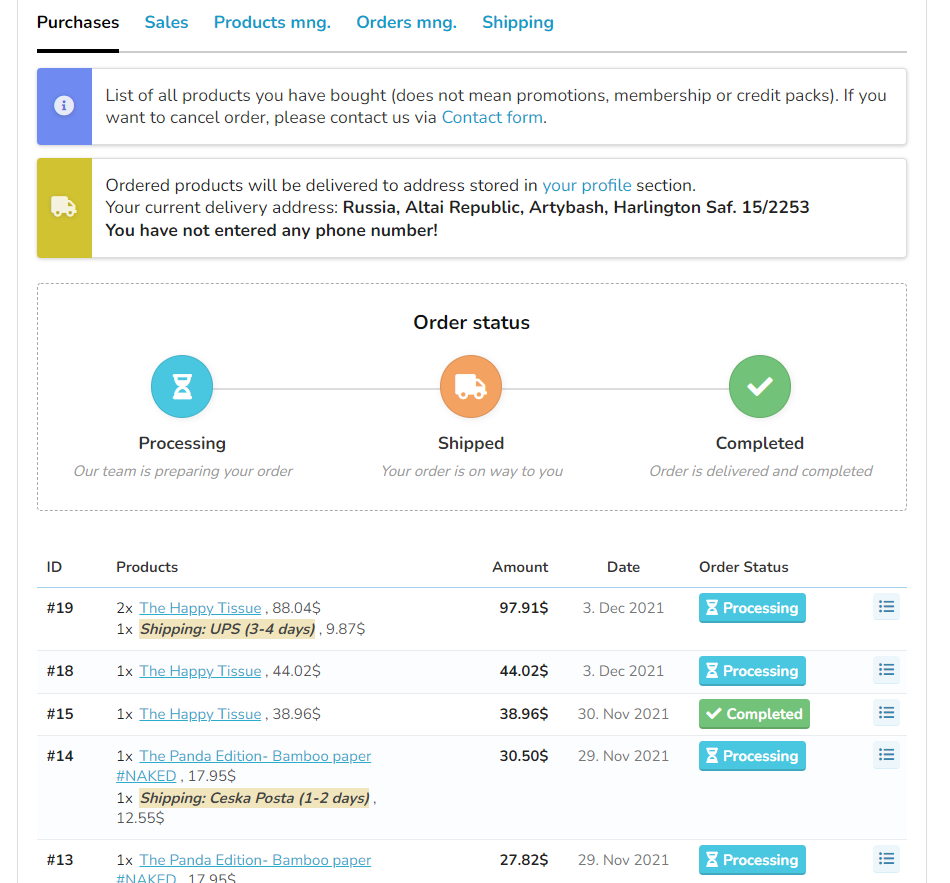
Sellers has easy and convenient way to quickly review their sales and status & content of their orders in this section.
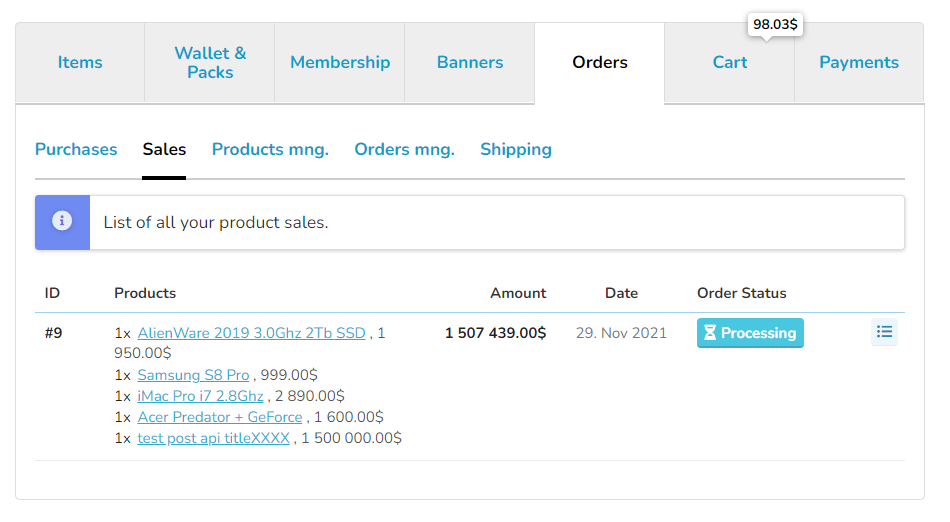
Sellers can easily manage their orders in order management section. Seller only see products they own (and shipping they own) and status of order they see relates to their products only. Status of order is also auto-managed based on status of each product/order item.
If all order items are shipped, status for order is changed to shipped. If all order items are set to completed, status of whole order is set to completed.
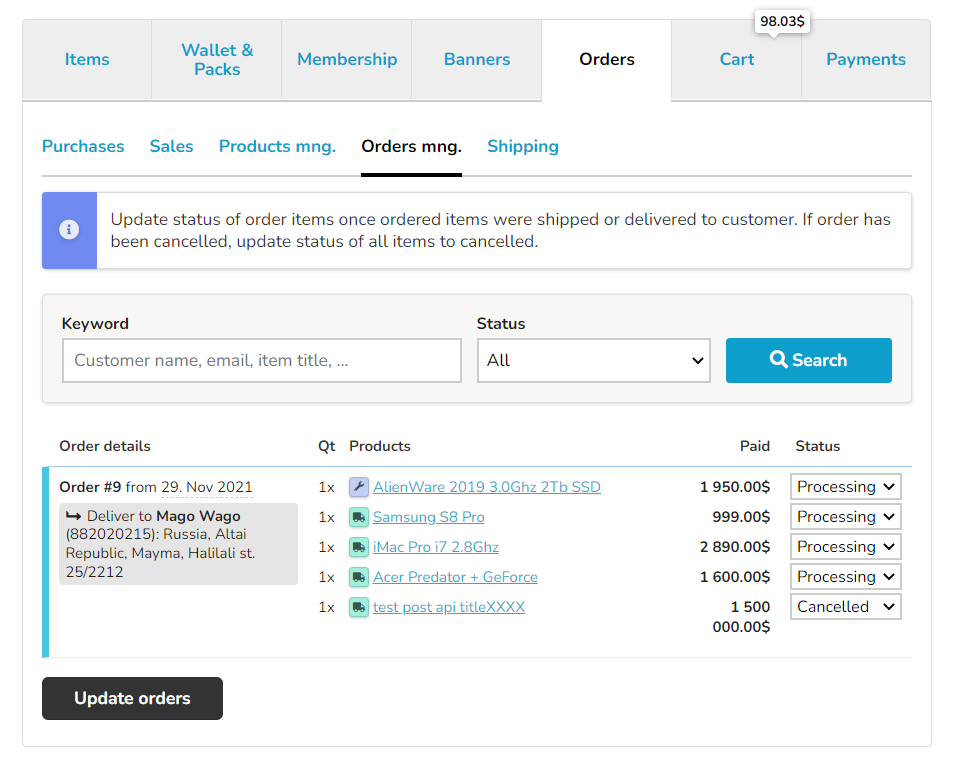
There is also icon in front of each product to tell seller what kind of product it is (tangible/intangible - shippable/not-shippable) as well as delivery address and contact for customer.
Hope you love these updates as much as we do!