
Latest major release of Osclass brings ability to translate language into native form. This may be especially beneficial in case you use different alphabet on site (english/russian, english/arabic, english/japan, ...).
Go to Oc-admin > Settings > Locations:
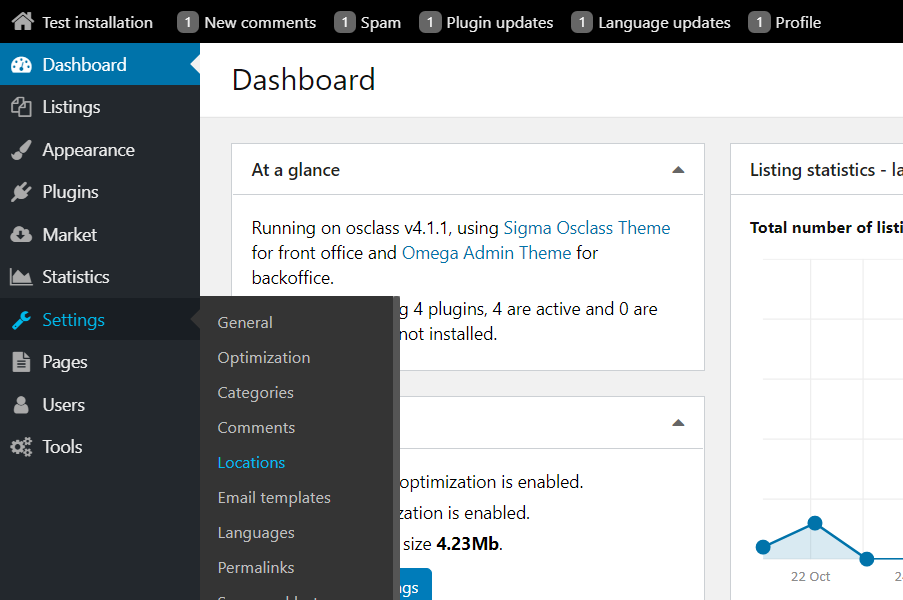
Click on country, region or city to open edit pop-up window. Here you can define native name for location:
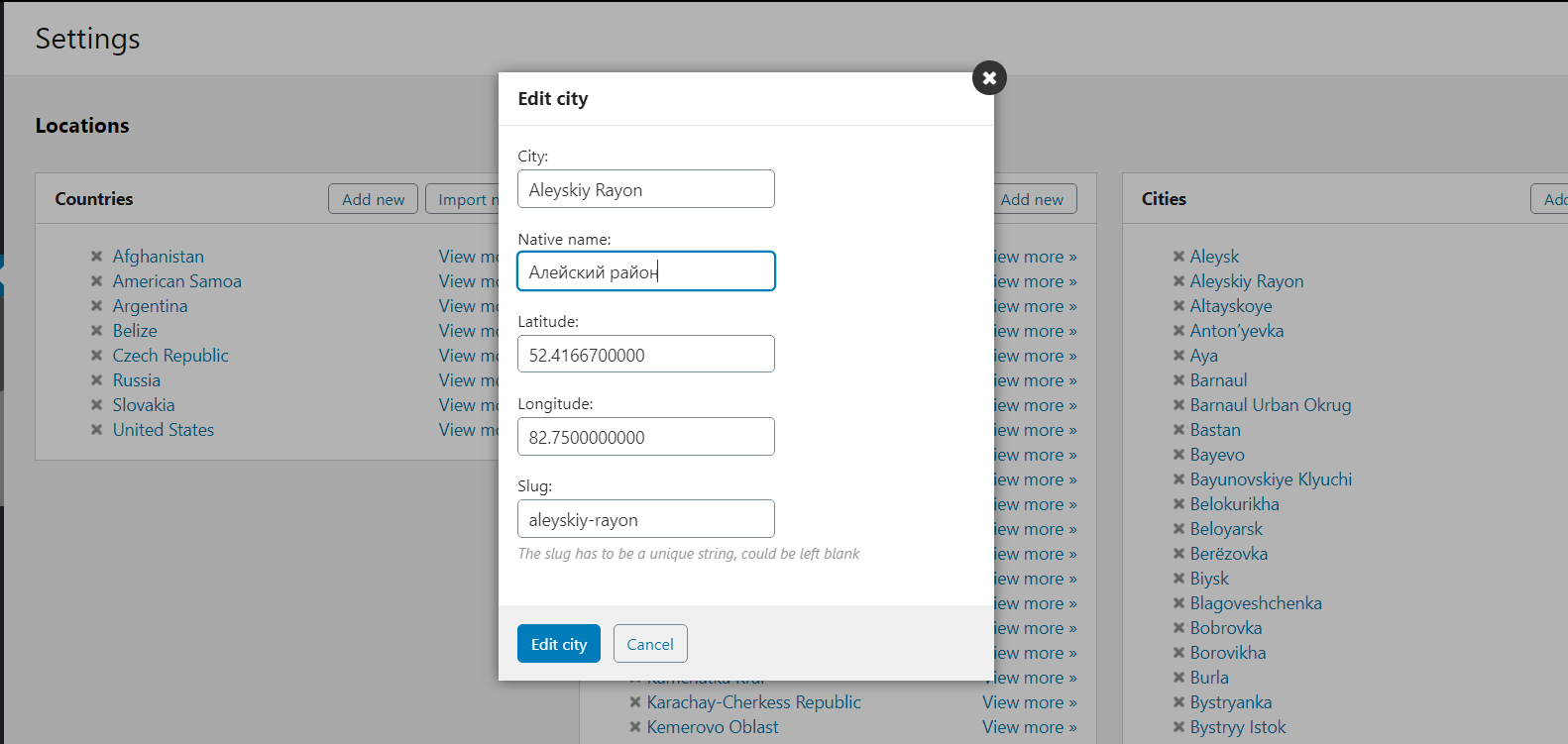
Once you've entered native name, click on submit button (Edit city / Edit region / Edit country) to save your changes.
Your location now has it's native name in native language.
You've already translated locations to have native name. By default this is not shown and must be enabled for particular languages. As above example shows, we are translating locations into Russian native naming, it does not make sense to show it in native form for visitors having english language selected, it make sense to show it only to visitors having Russian language active.
Go to Oc-admin > Settings > Languages
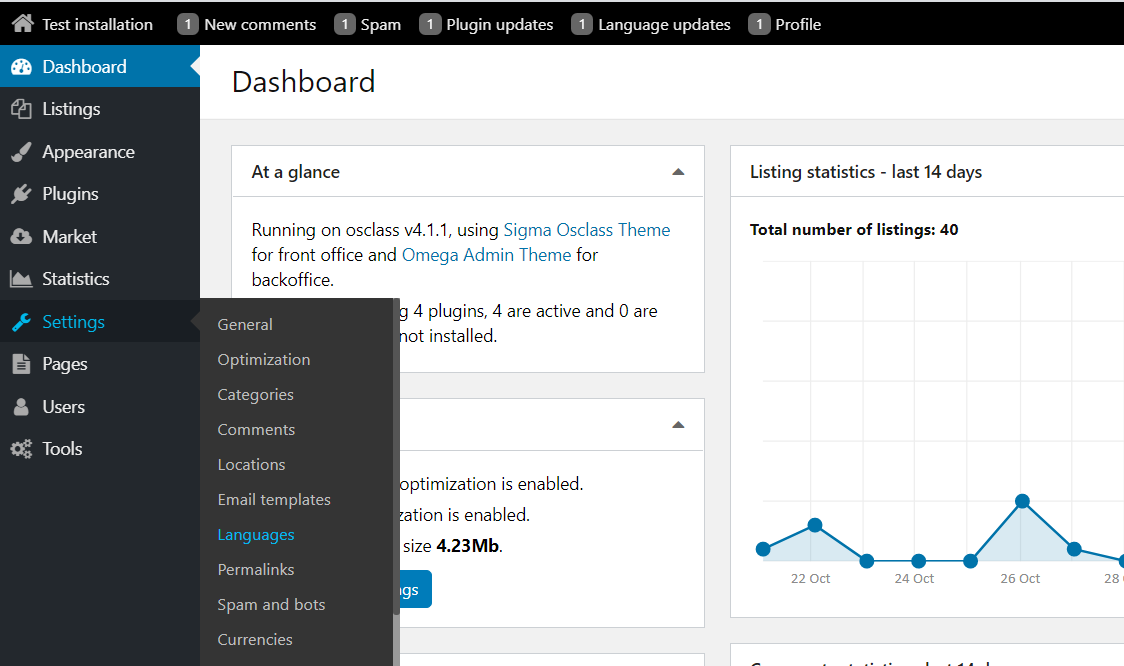
Click on edit button for language you want to enable native location names:
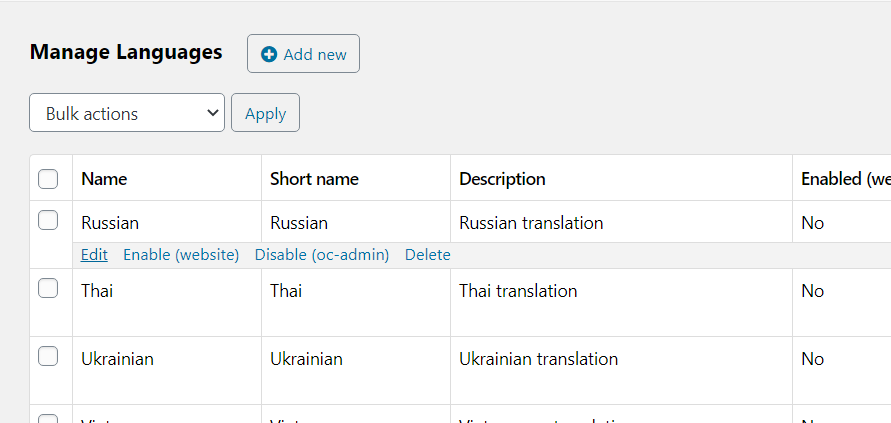
Check "Native location names" and press Save button:
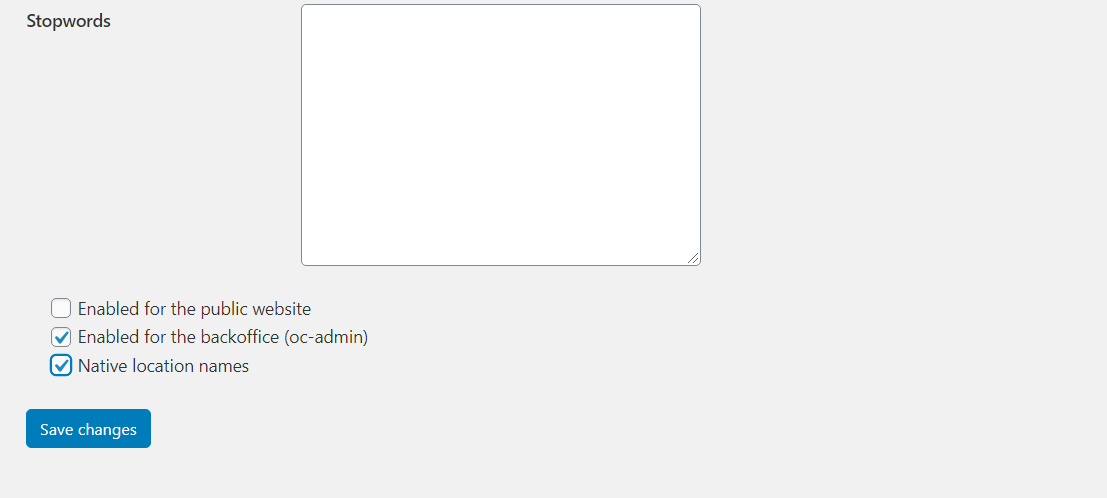
Now go to your site (front). In English, location names will not be changed. In Russian, it will show native name.
English:
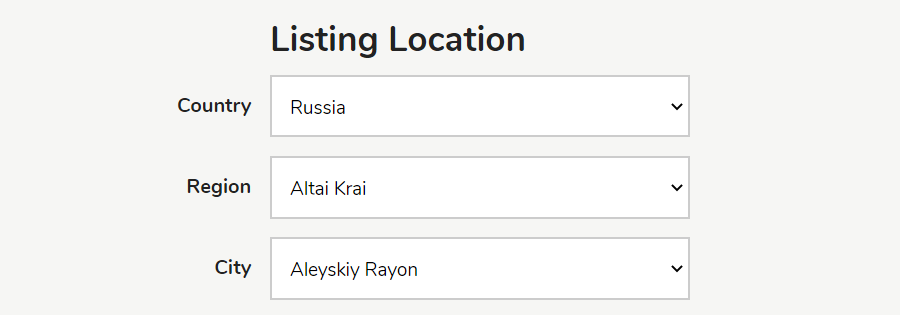
Now switch your language to Russian and refresh page.
Russian:
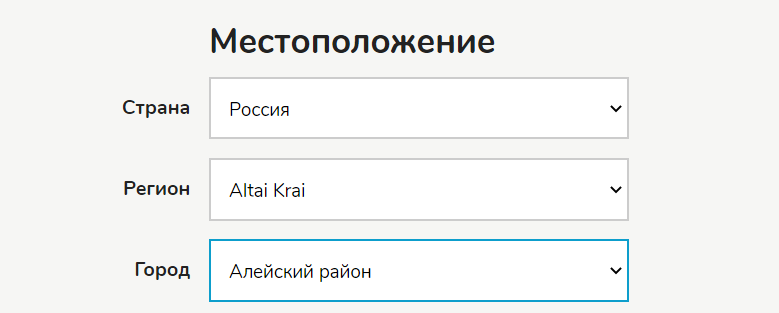
We've translated city "Aleyskiy Rayon" into "Алейский район".
Note that locations without native name will show original name, so you may translate just several cities/locations and rest keep empty to use their original name.
Specific theme functions might need update to properly show native name, if it exits.
Please take a look on integration guide:
Location translation integration guide