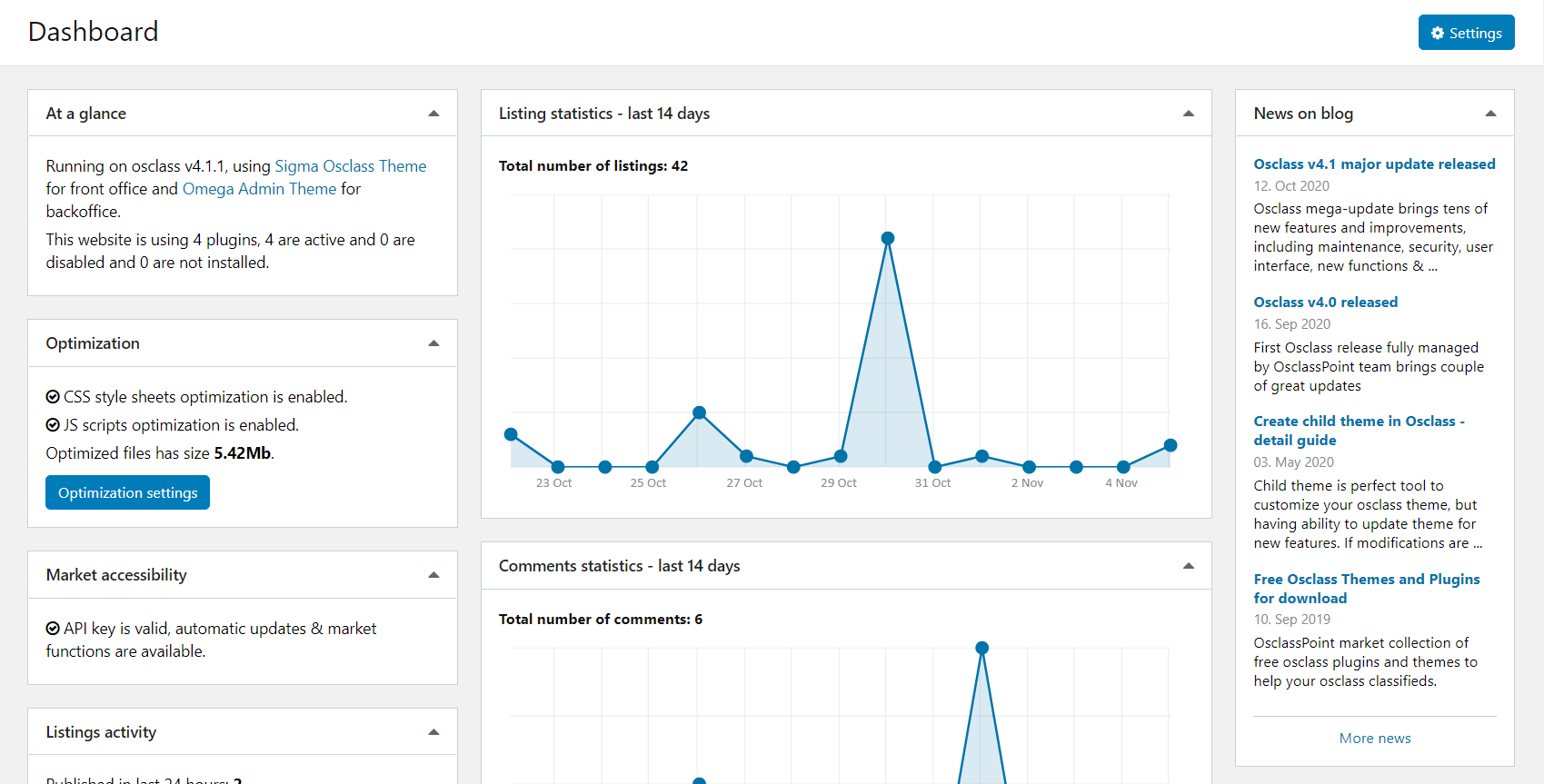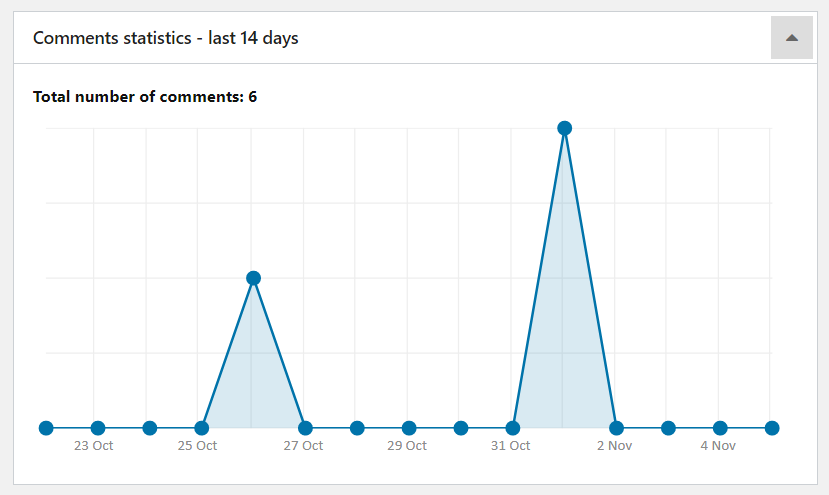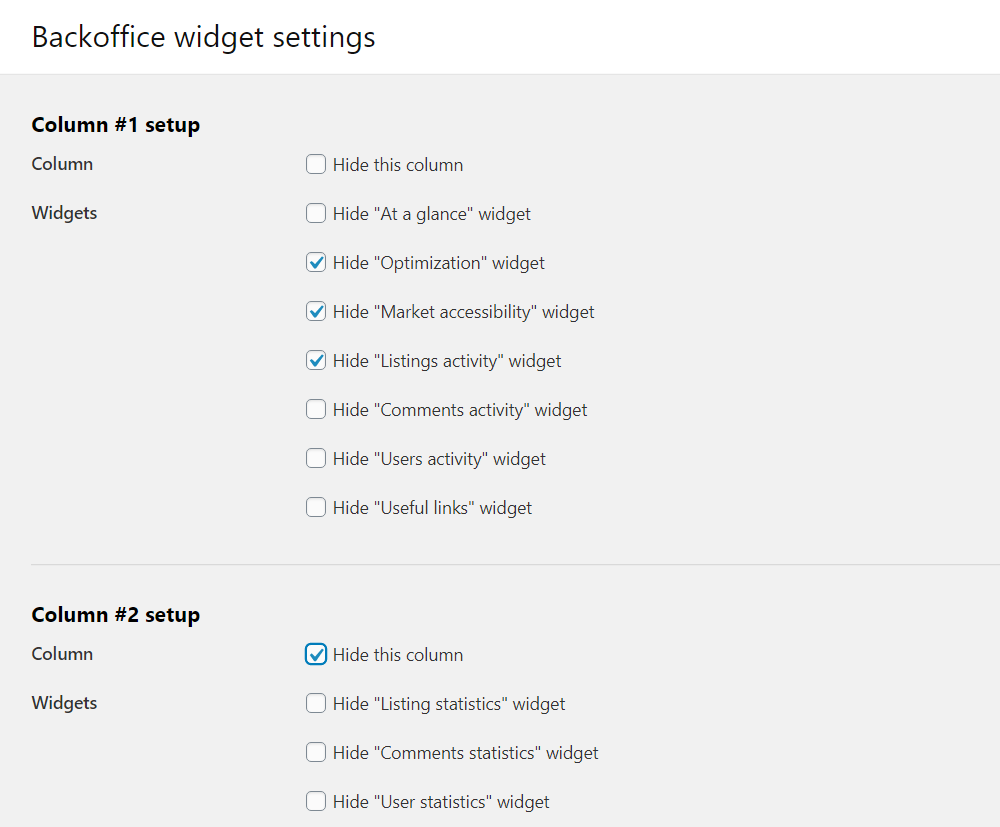Backoffice dashboard got new layout
It's been long time oc-admin dashboard (home) page has been created and not changed in osclass itself. Omega theme brought new design, but based on your feedback, we've decided to redesign it and provide all possible information about your osclass at one place.
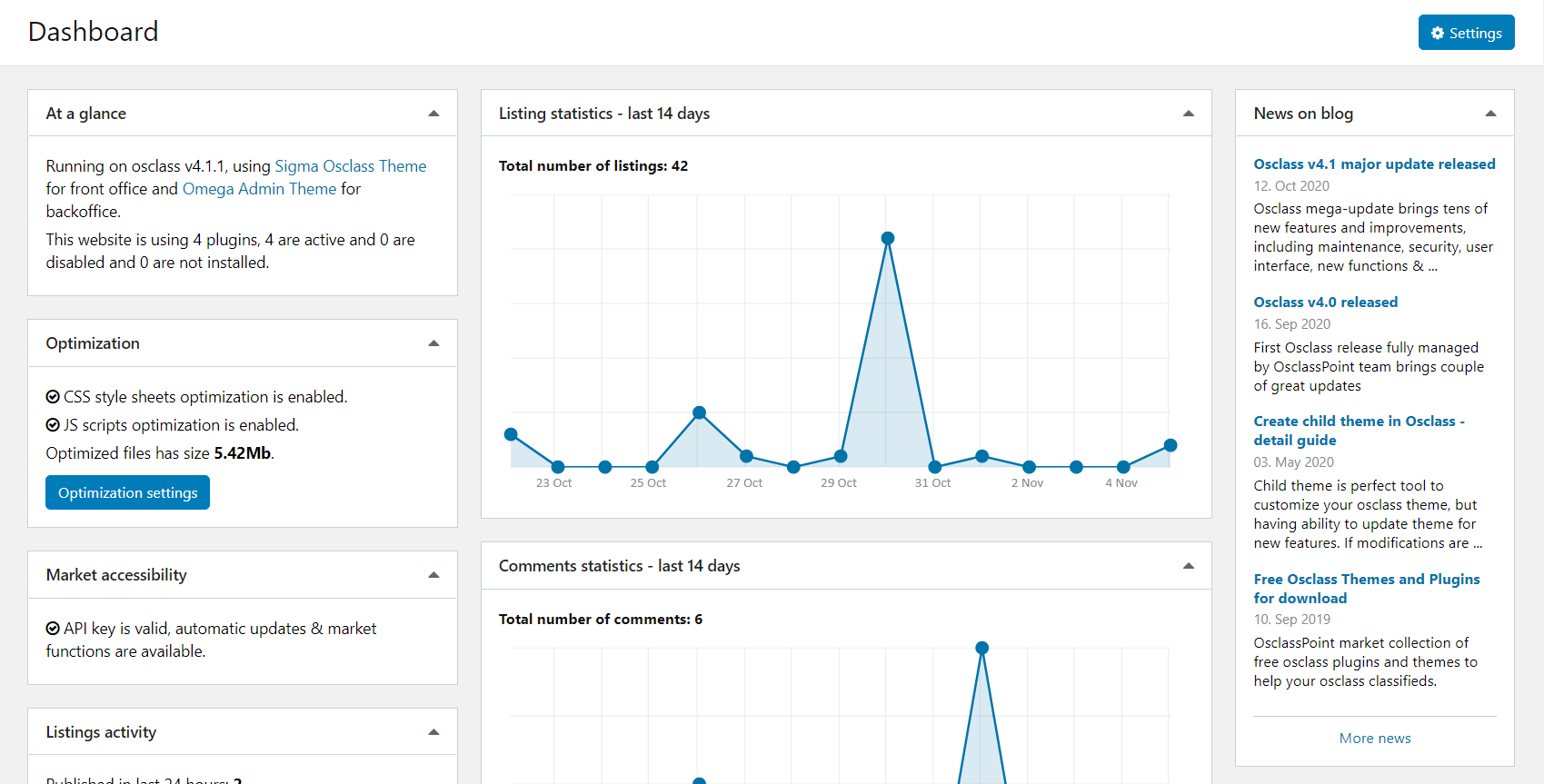
Dashboard widgets
New design is based on widgets placed in dashboard. Currently, 14 widgets has been created as default set:
- At a glance - osclass version, active theme and plugins at osclass installation
- Optimization - CSS & JS optimization settings and summary
- Market accessibility - OsclassPoint API key validation status (for updates & market functionality)
- Listings activity - count of listings published in last 24 hours, last 7 days and overall count. List of last 5 published listings and their status (active/not validated/blocked/spam)
- Comments activity - count of comments published in last 24 hours, last 7 days and overall count. List of last 5 published comments and their status (active/inactive/blocked/spam)
- Users activity - count of users registered in last 24 hours, last 7 days and overall count. List of last 5 registered users and their status (active/not activated/blocked)
- Useful links - link to market, osclass download, forums and documentation
- Listing statistics - area chart (trend) showing how many listings has been published daily in last 14 days
- Comments statistics - area chart (trend) showing how many comments has been published daily in last 14 days
- Users statistics - area chart (trend) showing how many users has been registered daily in last 14 days
- Listings by category - table with counts how many listings is in each category
- News on blog - last 4 articles published on our blog
- Osclass update - information about your osclass version and latest available version with link to download
- Latest products - last 5 products created by OsclassPoint team
Collapse or hide widget, hide whole column
Unfortunately, right now it is not possible to move widgets between columns or change their position, however you have still strong functionality to manage what you see and what you do not see.
You may collapse content of widget by clicking on top right arrow in box:
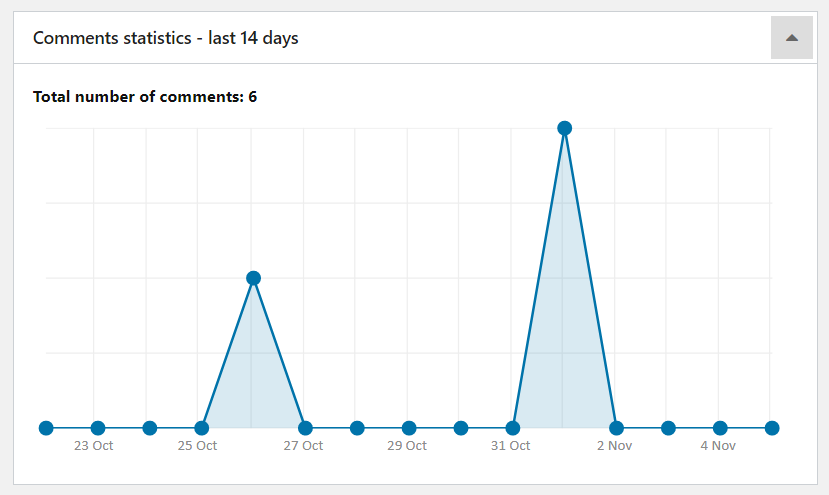
Once collapsed, this action is stored so if you refresh dashboard, collapsed widgets will stay collapsed, however content of widget is still available in case you want to check it.
When you go to "Settings" section of dashboard (top right corner, blue button) you may completely hide widgets you do not like, or hide whole widget column.
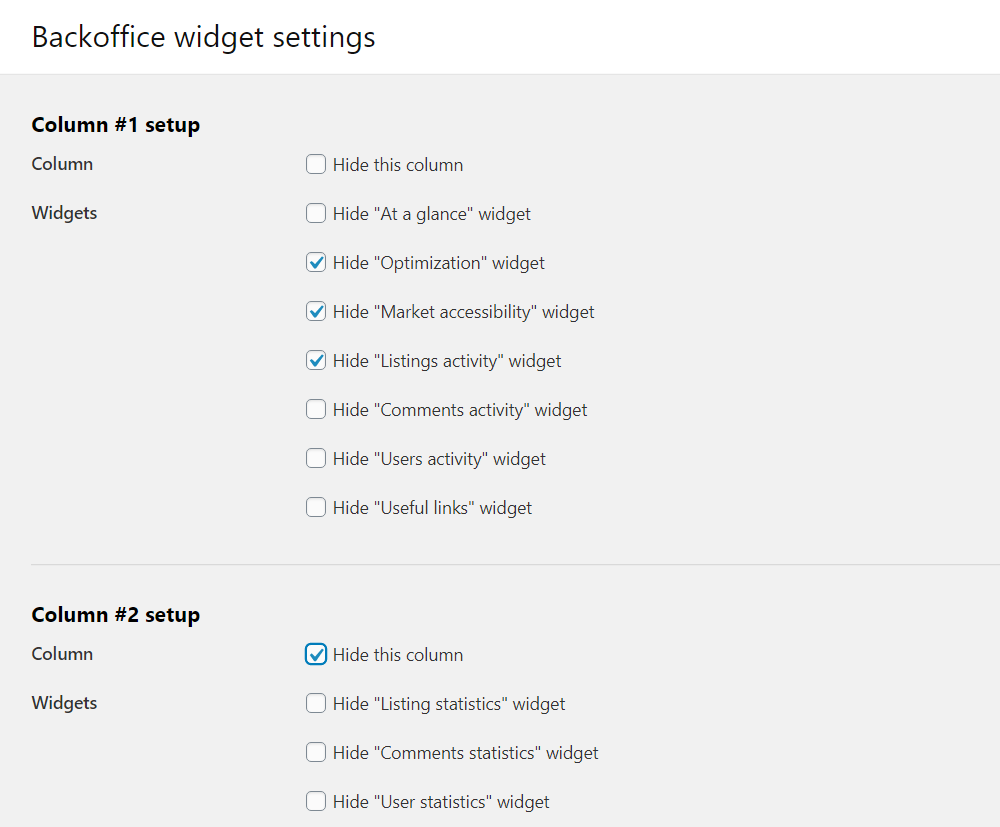
For widgets those are hidden, code is not executed at all, so if you have some troubles with long loading dashboard, you may hide some unnecessary widgets.