Market functionality in osclass backoffice has been completely redesigned and now provides better experience than ever before.
In order to be able to download themes and plugins from OsclassPoint, you must setup API key in your osclass (not required for languages/translations and locations). API key is alternative way of login, that authenticate your request and we can show you also products you've purchased at OsclassPoint. API key is required also for updates of your themes and plugins.
First, got to OsclassPoint.com, "Account > My Profile" section, enter your website link there (used for authentication) into field Website and copy OsclassPoint API Key:
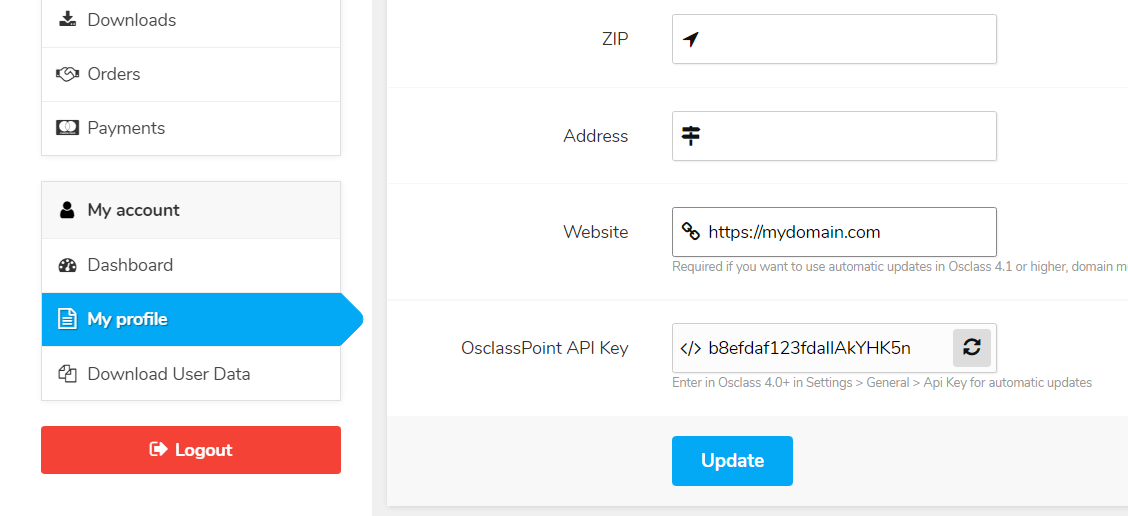
Next, login to your backoffice and go to "Settings > General" section:
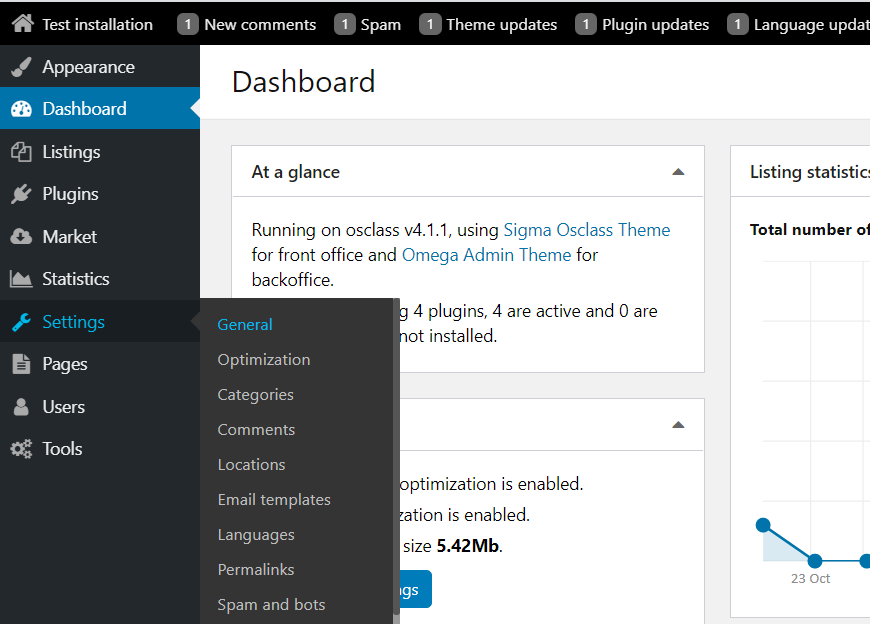
Scroll bottom to "Software updates" section and enter copied api key into field "OsclassPoint API Key" and press Save button:
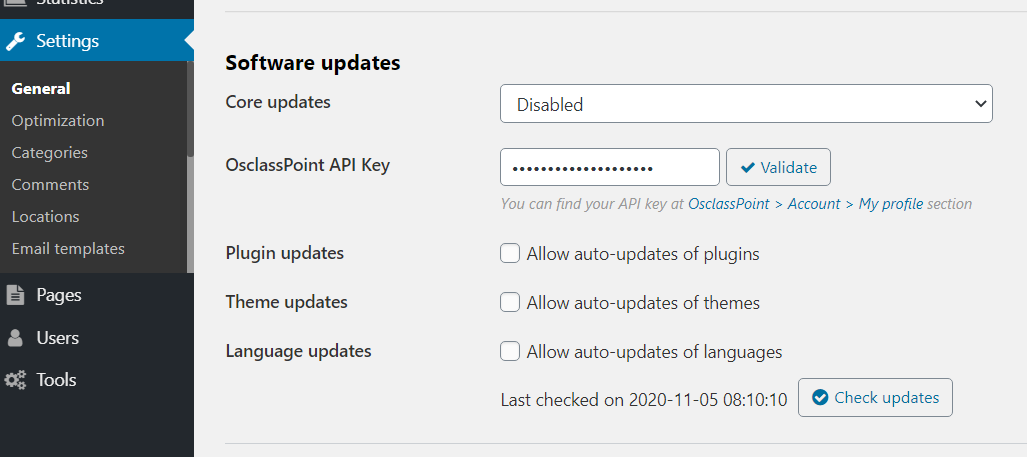
Once API key is saved, you can validate your key if working properly:
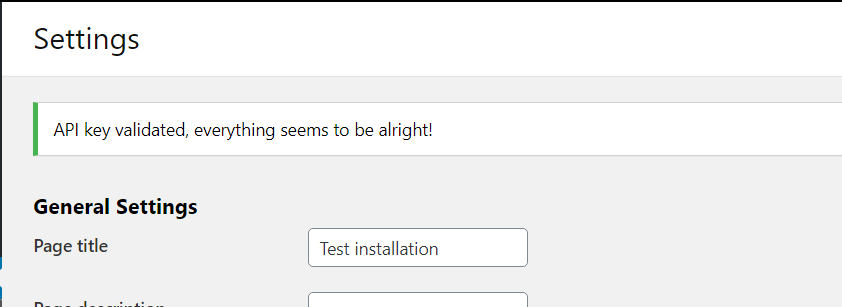
Your API key has been setup and you can now use all features of Market in your backoffice.
Missing product key: Is returned in incorrect calls where API could not understand to what product informations were requested (theme, plugin, language, osclass, ...)
Authentication has failed, API key is missing: No API key has been entered in your backoffice (oc-admin) in Settings > General. In order to use automatic updates and access all features of Market section in your backoffice, valid API key must be entered. You can find your API key at OsclassPoint.com in "User account > My profile" section.
Authentication has failed, user not found at OsclassPoint or invalid API key: API key you've used is invalid and related user could not be found at OsclassPoint.com. This may happen if API key has been refreshed (has changed) or there is typo in your API key, i.e. extra white space copied.User account has not been activated
This user account has been blocked: User account connected to API key used has been blocked and cannot be accessed anymore.
Website information not filled in OsclassPoint profile: In order to properly validate you are using 1 domain per account, you must enter your website link at OsclassPoint.com in "User account > My profile" section. This website domain must match to domain used for API calls. (i.e. You've entered website google.com, but API key from your profile has been set on osclass running on yahoo.com domain). Note that website information/link you've enter in your profile is used just for validation purpose and is never shared or published anywhere.
Your website domain does not match to one in your OsclassPoint profile: Domain used for API calls (domain of your osclass installation) does not match to domain of website entered at OsclassPoint.com in "User account > My profile" section.
You have used different domain in previous calls. OsclassPoint policy says that each premium product can be used on 1 domain only and account can be linked to 1 domain only. Domains used: {domains}: You may use 1 account per domain, if you use same key on different domains, API service will become unavailable until validated by OsclassPoint support.
File could not be found for this product: File for requested product does not exists or is not active anymore.
Product is paid, no valid order has been found on your account: You've requested data or file for product that is premium (paid), but no valid order has been found in your account.
API key validated, everything seems to be alright!: Validation of your API key has been successfully finished without any problems.
To open market in your backoffice, go to "Market > Themes" or "Market > Plugins" section:
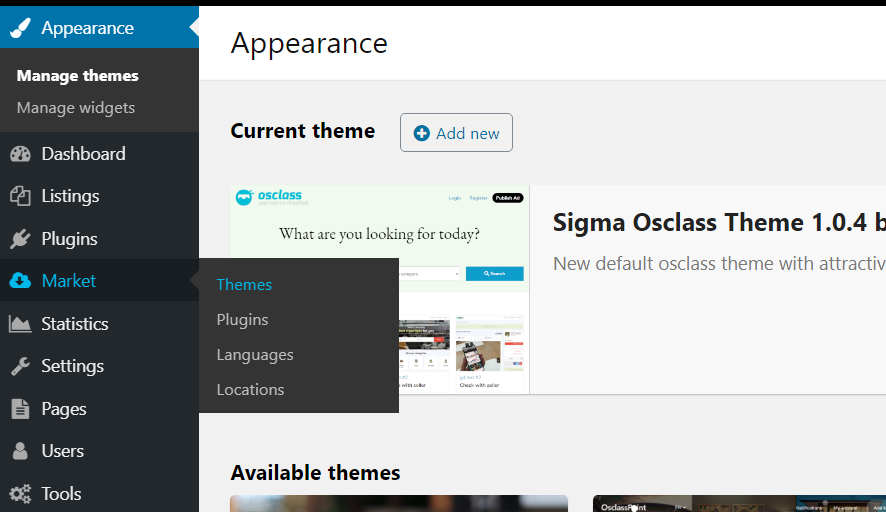
You can now see list of all themes / plugins available at OsclassPoint.com.
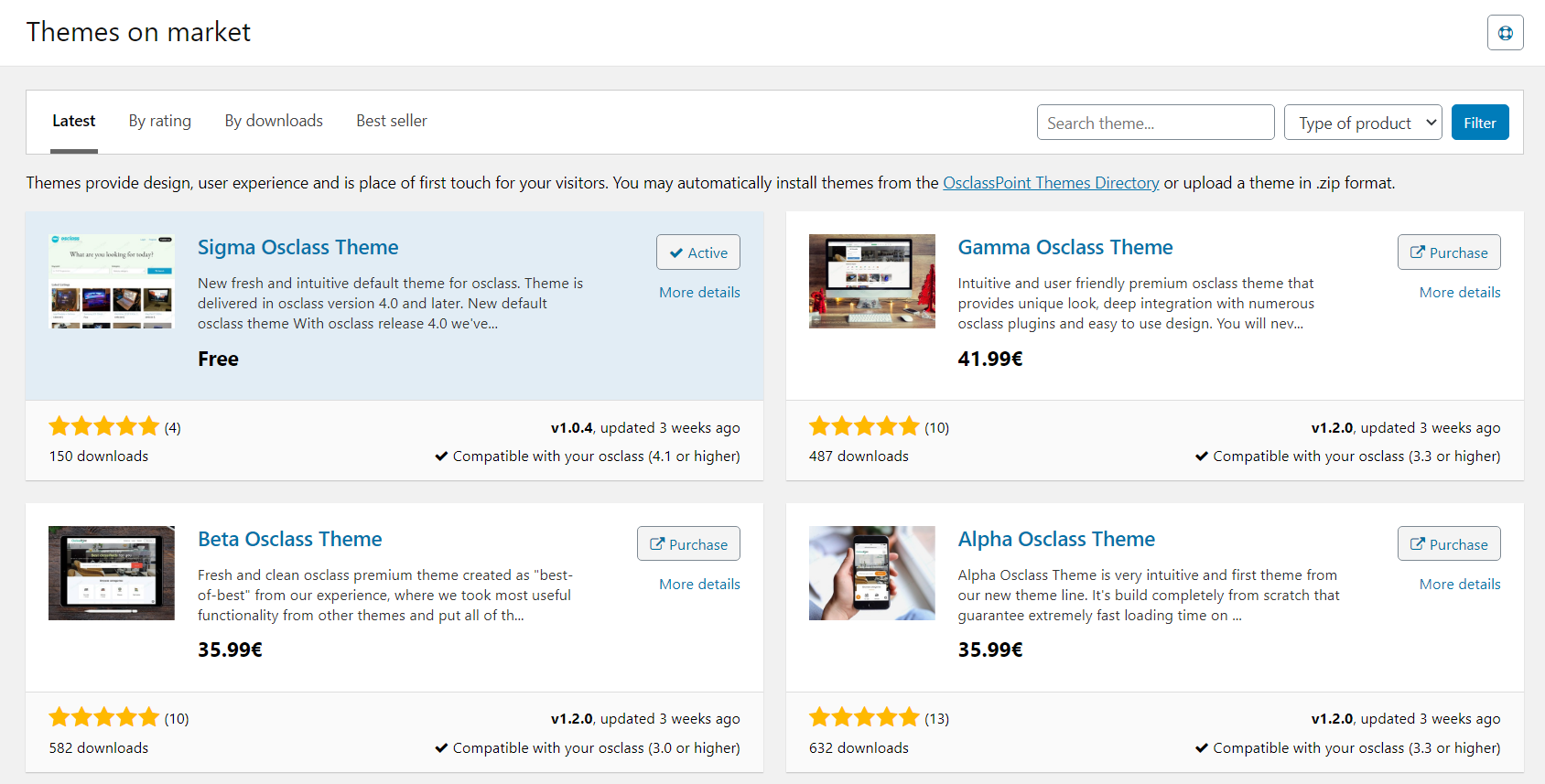
You may sort products by publish date, rating, sales or downloads. you can also filter out products those are free, premium, those you've purchased or those you've not purchased yet.
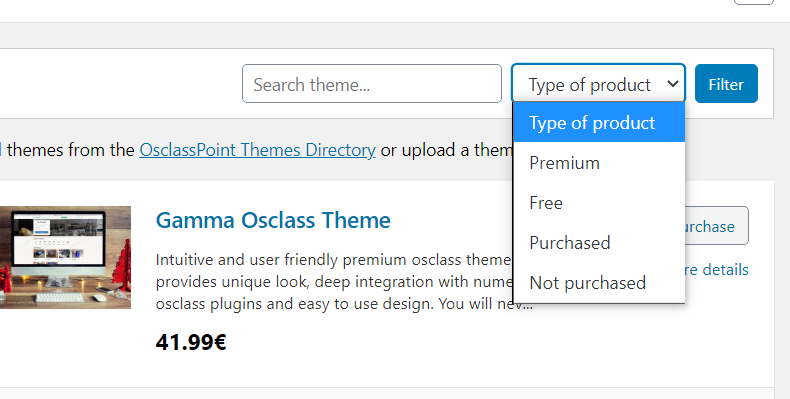
For purchased & free products, in case you've not installed them yet, you can download them directly from backoffice. In case they are installed, but inactive, you can also activate them.
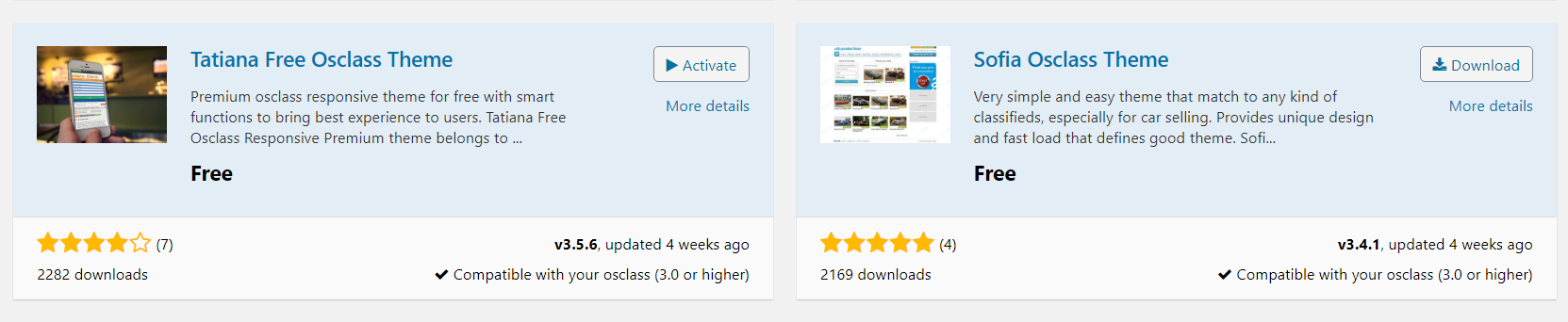
Product is downloaded in several seconds and ready to use:
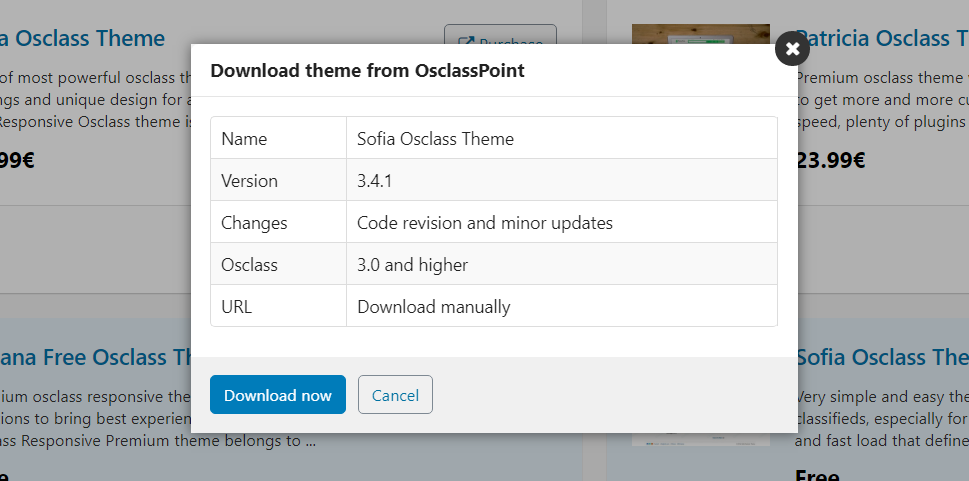
In case there is new update available for theme or plugin that you already have downloaded in your osclass, you can simply update it:
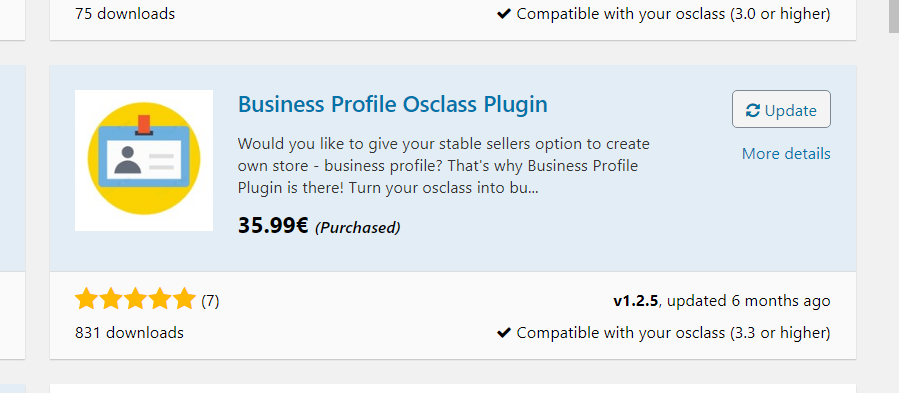
Update will take several seconds until completed.
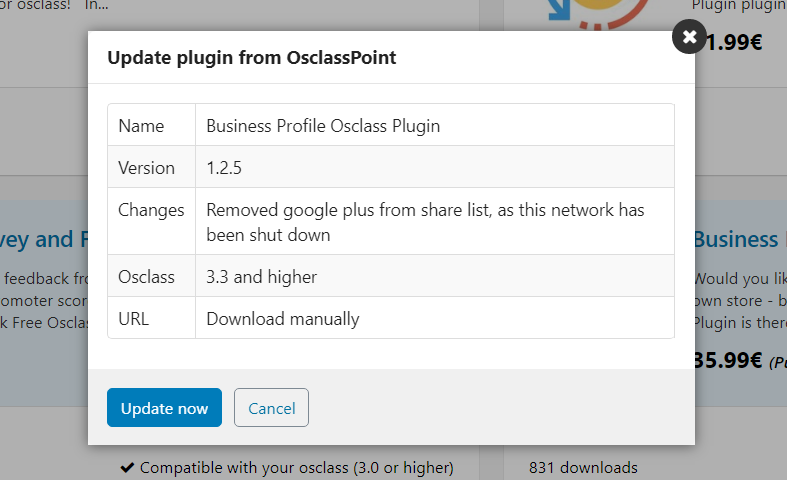
Products those are premium and you have not purchased yet, you will have option to purchase them easily by clicking on "Purchase" button. For security reasons, you will be redirected to OsclassPoint.com to checkout your cart.
When you are looking for new language/translation for your osclass or simply want to add new locations (country), you can do it just by few clicks direclty in market section. This action does not require API key to be setup.
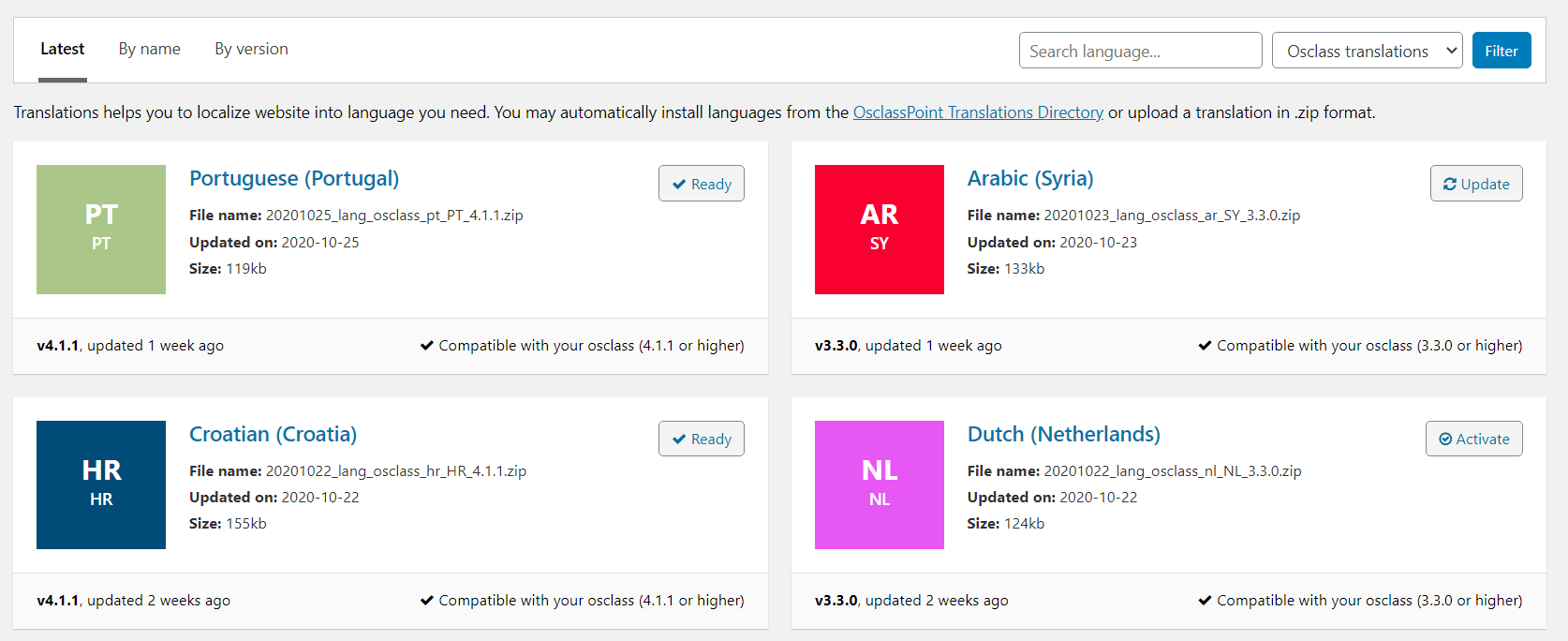
You can also download & install translations for osclasspoint themes and plugins:
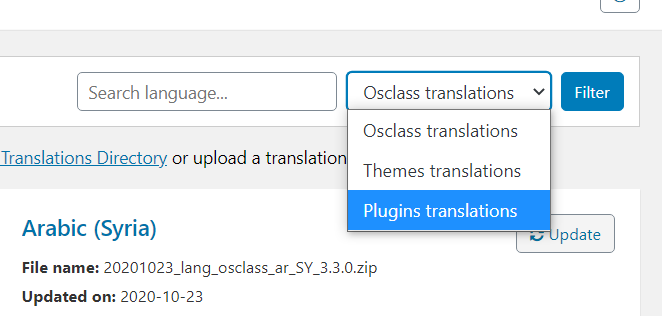
In case you have language/location already imported, you can simply update it, in case there is new version available.
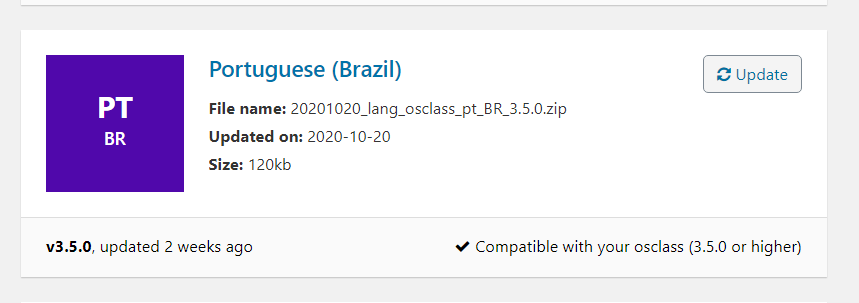
Once you click on update button, you will see details about translation/location.
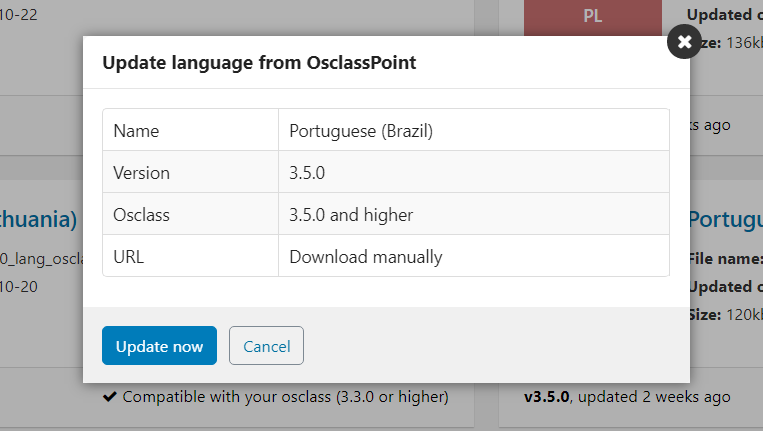
At this time, we have tens of languages available and more than 250 countries. Hope you enjoy this cool feature!