
User feature to upload custom avatar was missing in osclass for decades, there has been bunch of free plugins, but all of them has solved this gap just partially. Usual problem of plugins was no image optimization, lack of functionalities, hard integration into theme. Nowadays solid classified website cannot work without complex solution for users to upload their profile picture or logo.
By default, avatars are disabled for users. You can simply enable it in Oc-admin > Settings > User settings:
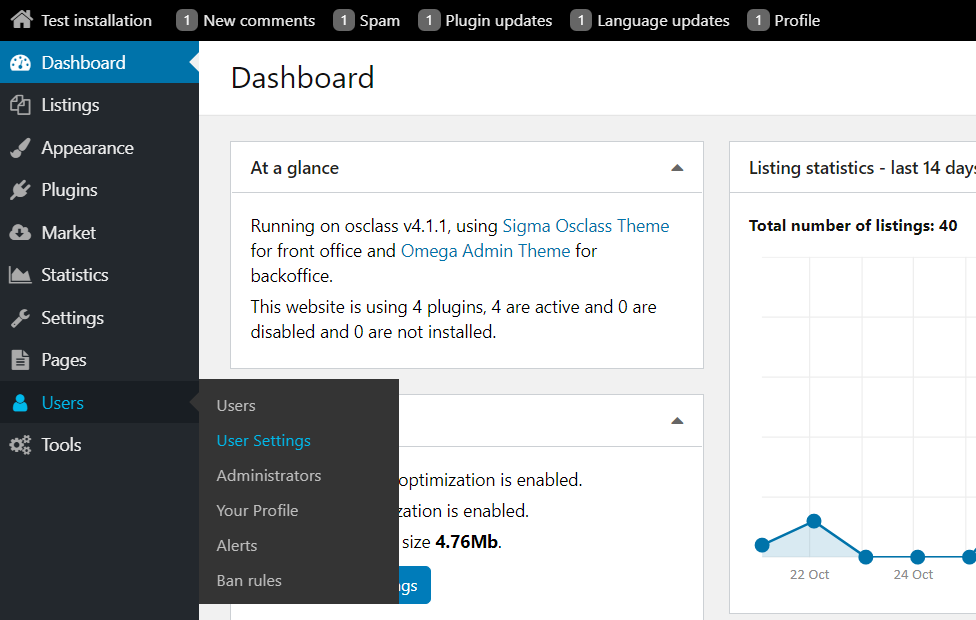
There click on "Enable users to upload their profile picture" and then save button.
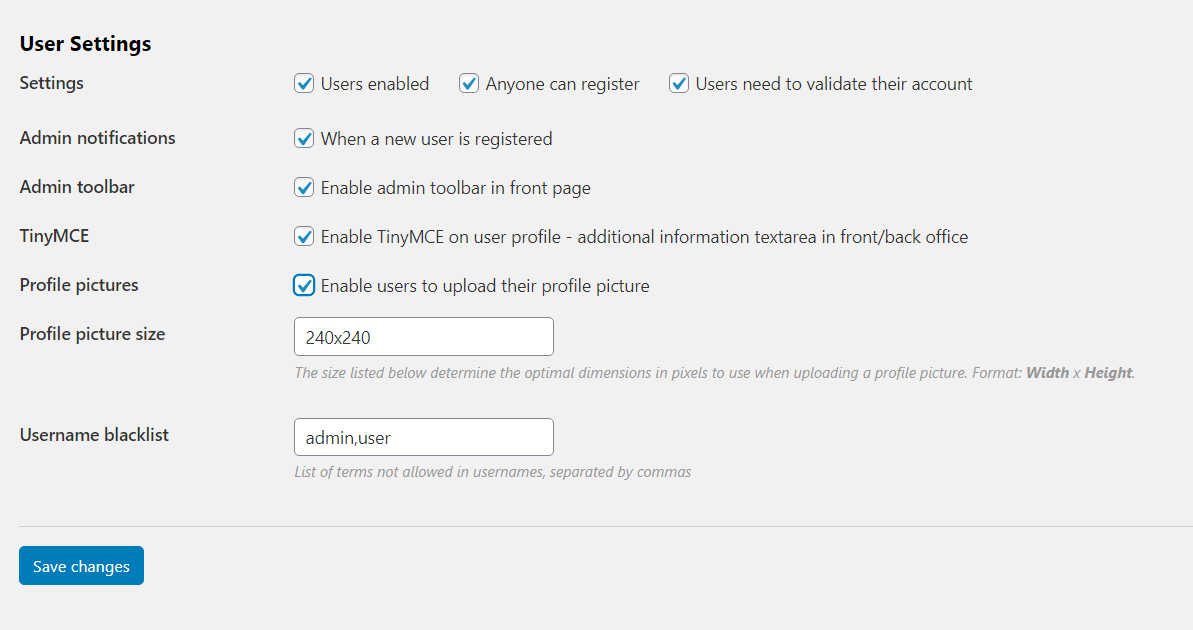
Users now can upload profile pictures in their account. For integration into your theme please use Sigma theme (user-profile.php) as reference, all functions are included in osclass core, it is just about correct placement of them into theme.
Go to your classifieds website and login as user. Go to User account > Account (My profile) section
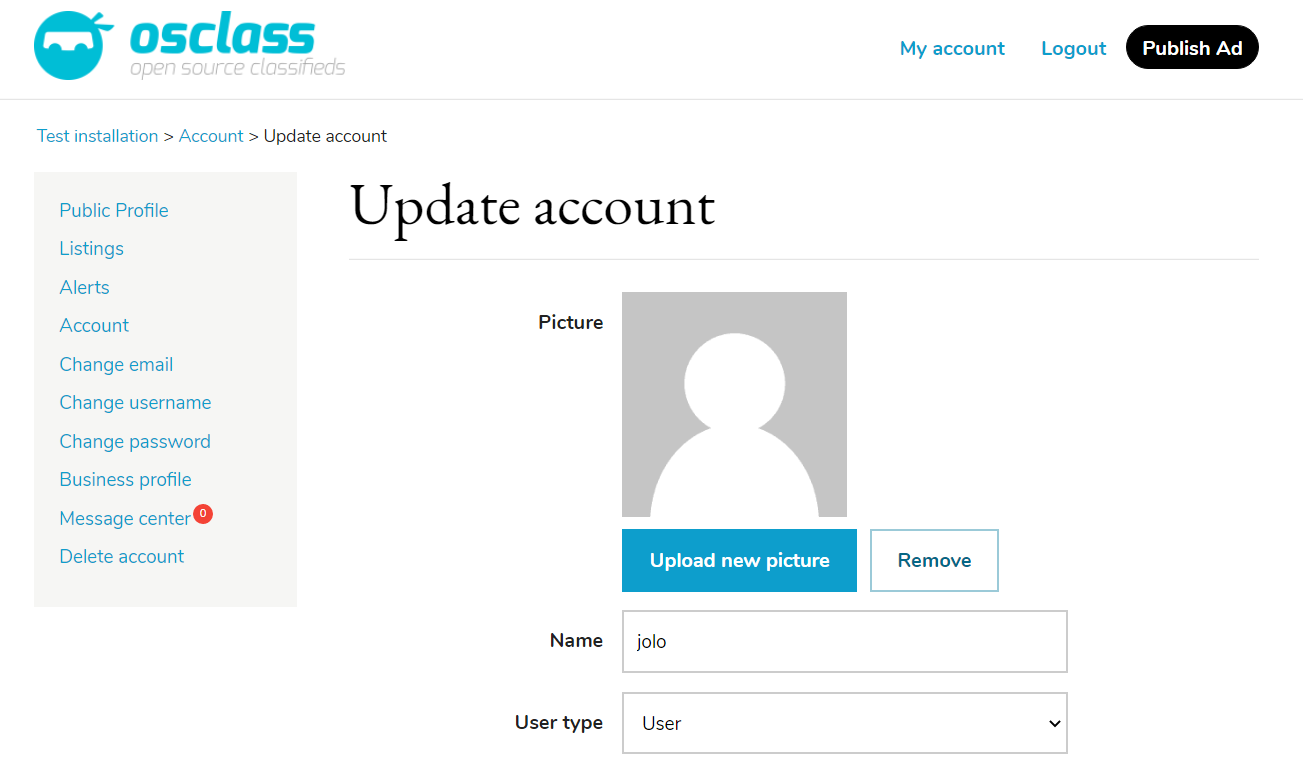
You should now see new section for profile pictures upload. Let's upload new avatar. Click on "Upload new picture" button. You will be prompted first to select image from your computer.
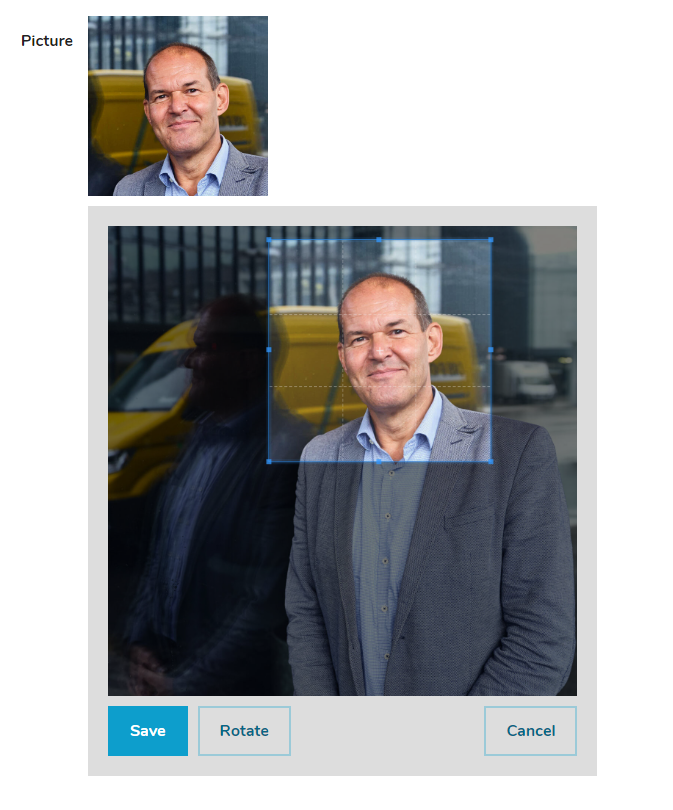
In new expanded area you can crop your image simply by moving one of corners up and down. Dimension (aspect) of selector can be set in Oc-admin > Users > User settings, field "Profile picture size". Recommended size is 240x240, but depending on your theme and needs it can be changed to whatever value (240x200, 128x128, ...).
Crop window can be simply moved by holding mouse in middle of this box. Preview (expected) output is shown above this box.
You can also rotate image if required or cancel avatar upload process. In that case original image is not changed.
It is also possible to zoom picture simply by scrolling up or down with your mouse.
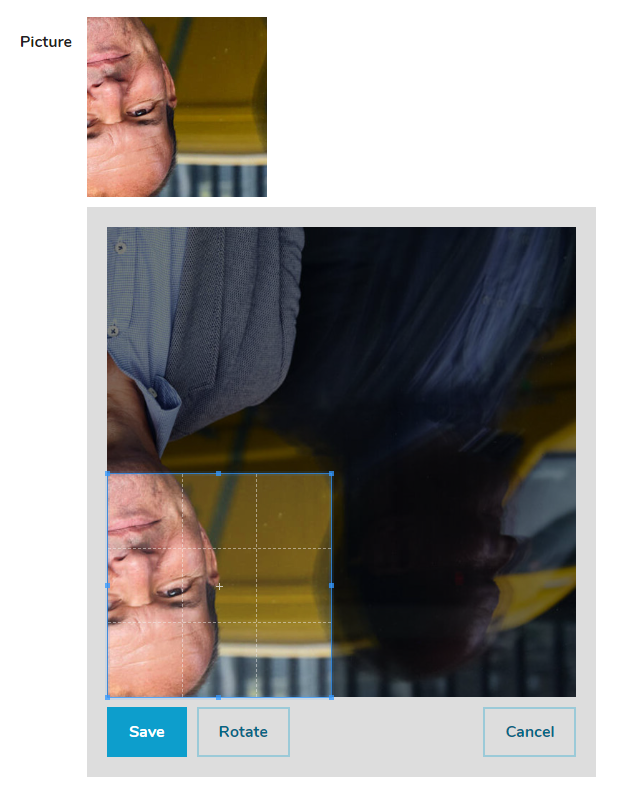
Once you are OK with results, click on "Save" button to save newly created profile picture for user.
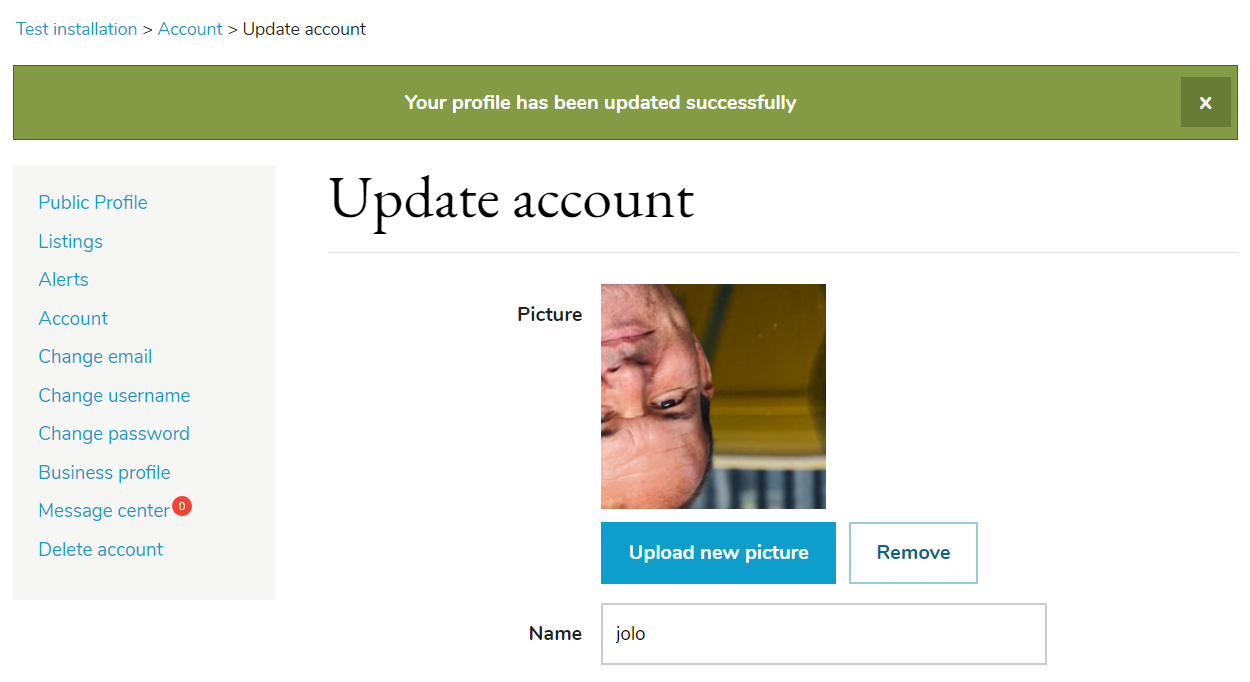
User's profile picture is used by default on different places, like user's card on published listing or when placing comment on existing listing. Theme authors may use it on numerous other places, like header bar, listing card etc.