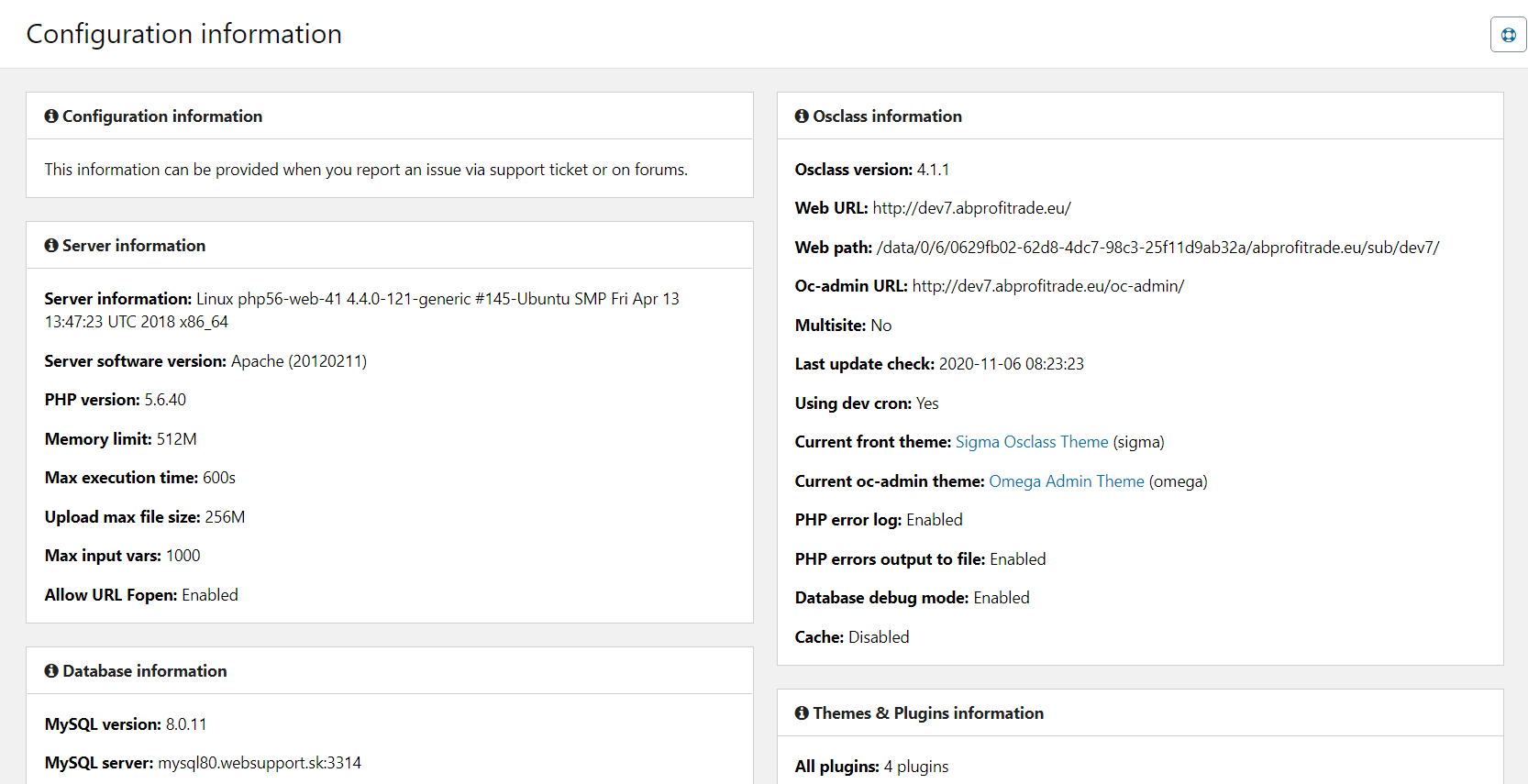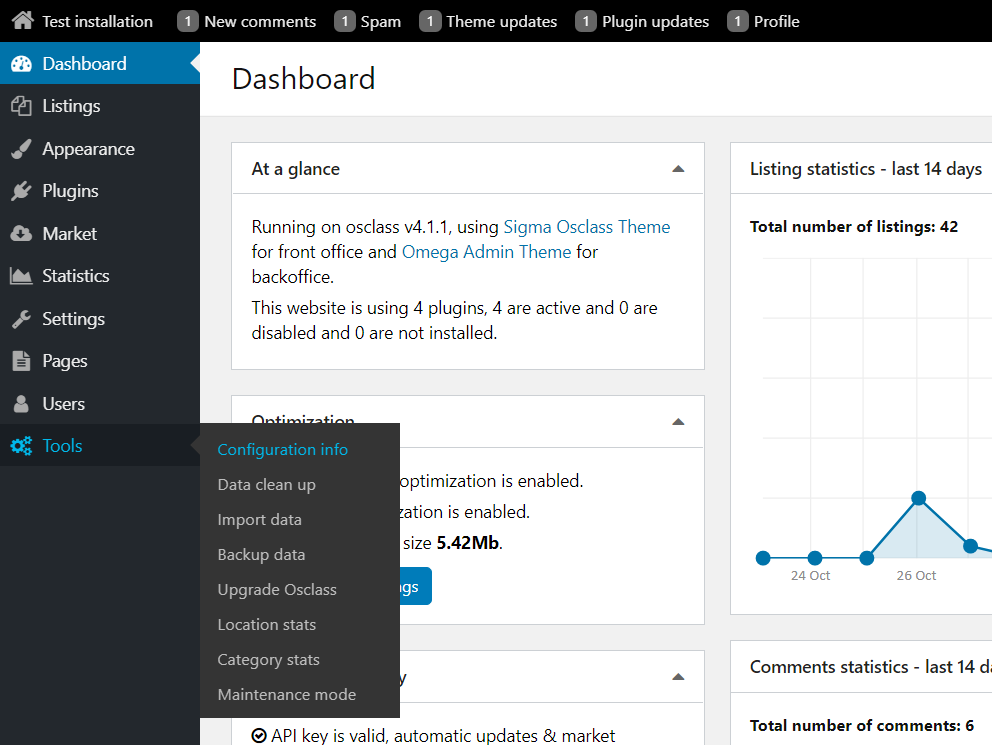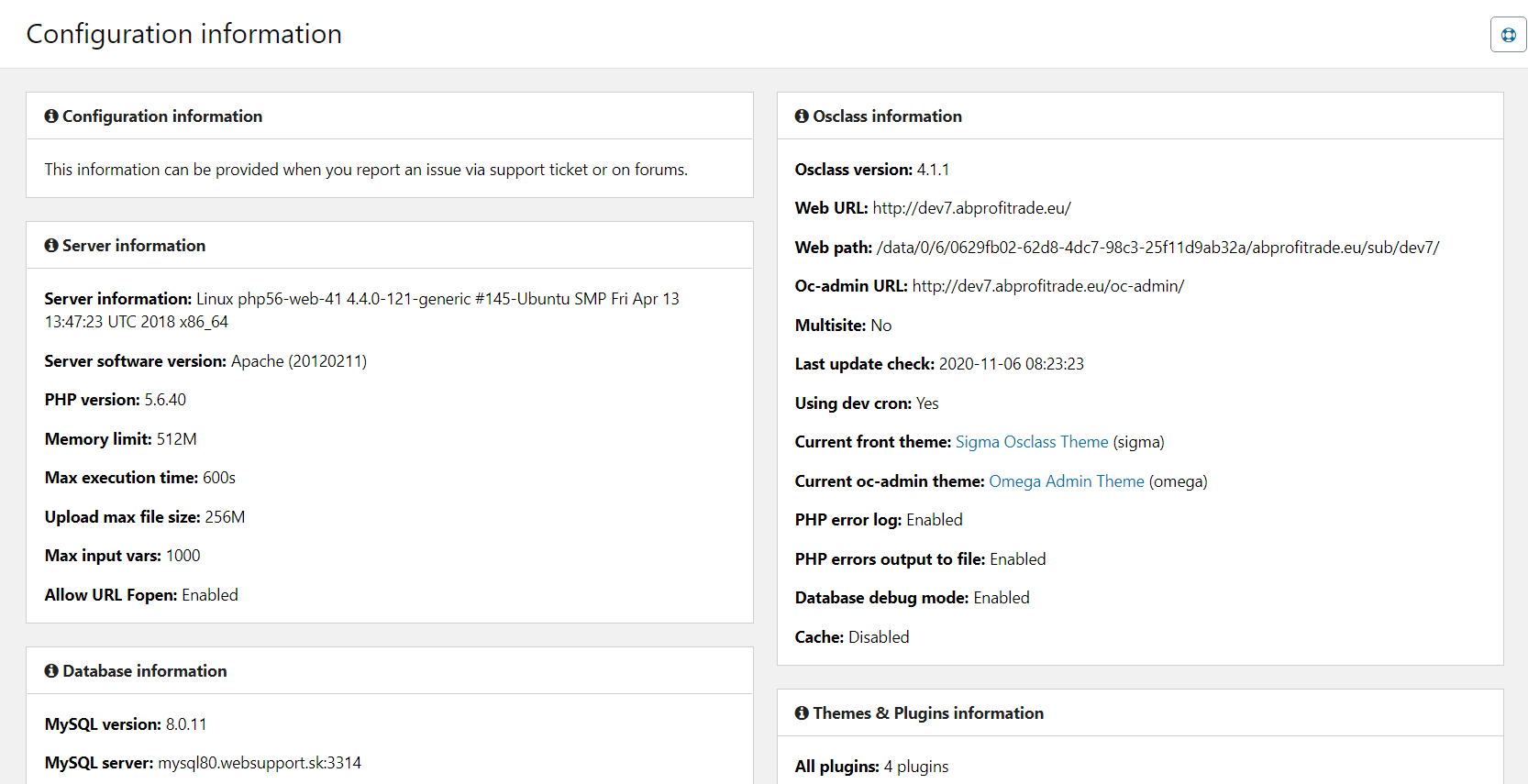Configuration information page for Osclass
New page in backoffice has been created that describes all configuration information of your osclass, server and database. To access this page, go to "Tools > Configuration information" section:
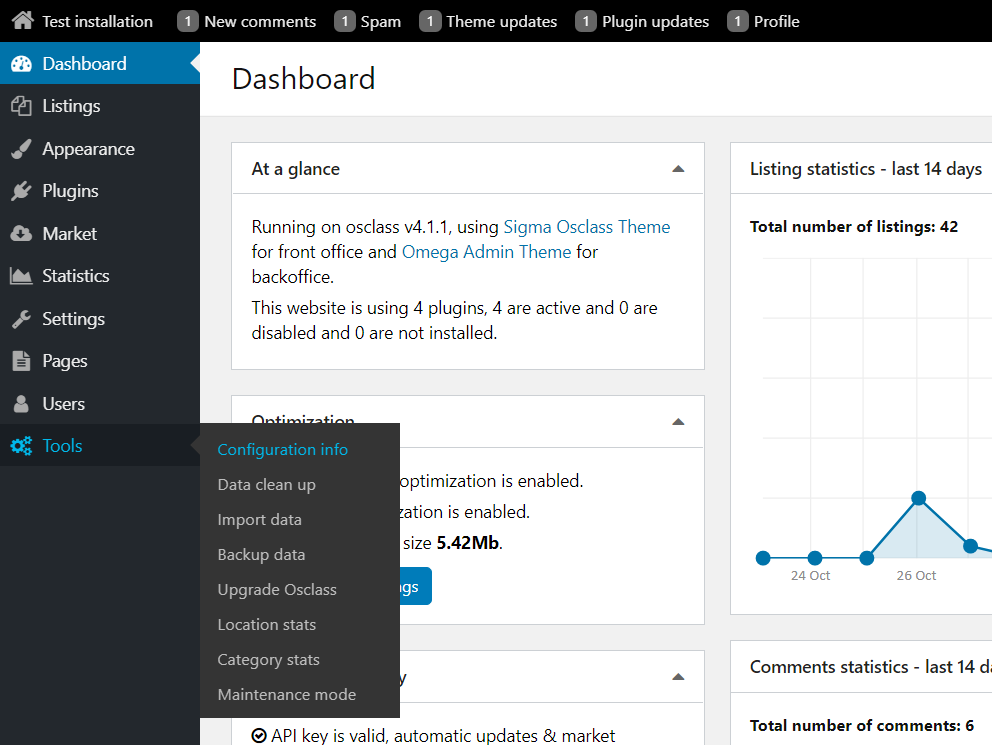
Once you are on Configuration information page, you can browse all relevant information you need:
- Server information - what server you are using, what is it's engine/software, PHP version, PHP memory limit, PHP maximum execution time, PHP max input vars allow url fopen, ...
- Database information - MySql version, host, port, database name, user, prefix, ...
- Size information - osclass instance size, oc-content / oc-includes / oc-admin folder size, ...
- Osclass information - shows different parameters of your osclass like version, web url, oc-admin url, if is multisite, last update check date, front end theme, backoffice theme, ...
- Themes & Plugins information - count number of installed, enabled, disabled, not-installed plugins and themes
- Browser information - details about your browser
- Permissions information - check if permissions are properly set in your osclass installation